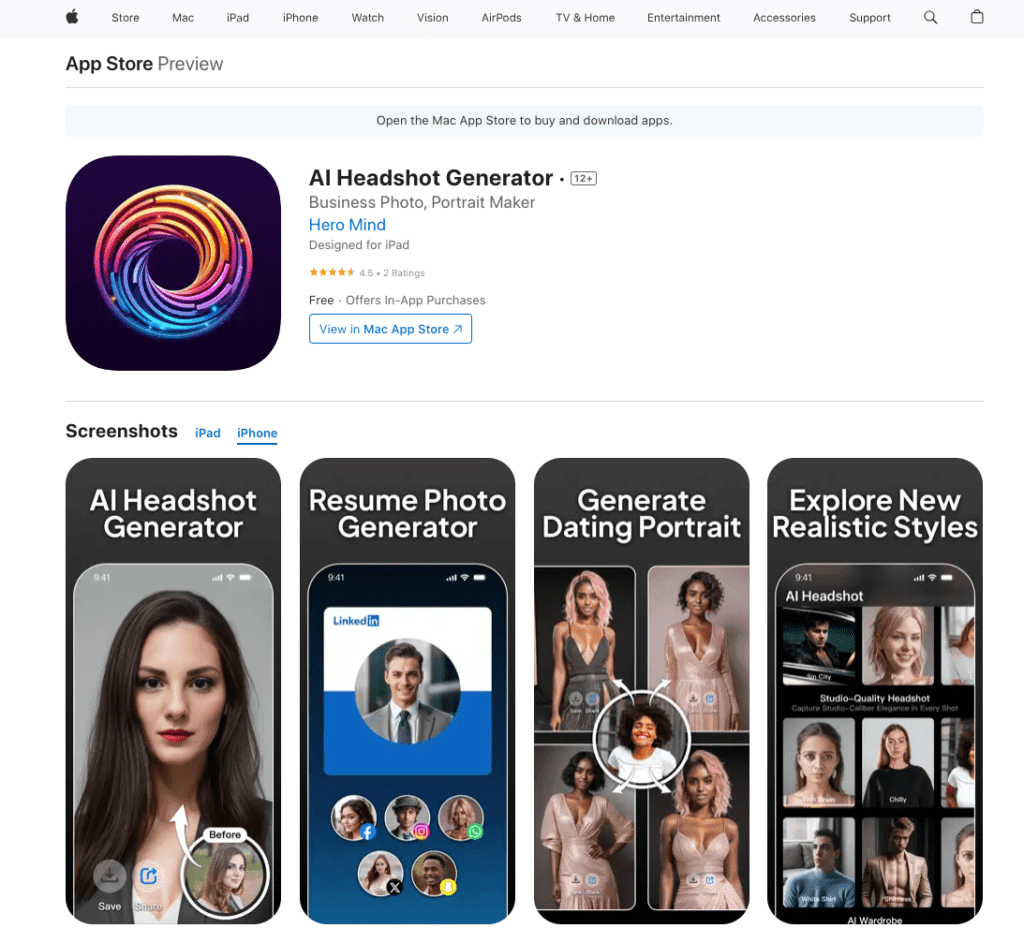AI Instant Headshot Generator creates photographer-level personal portraits without the need to visit a studio, spend hundreds of dollars, or wait for extended periods. Simply upload a standard selfie, and AI technology instantly generates a professional-quality personal image, perfect for enhancing your resume and boosting your professional image. Use it unlimited times to create professional portraits on demand.
Do you want your resume to stand out? Want to present your best self to interviewers? Getting a professional headshot can be expensive and time-consuming. With just one photo, our cutting-edge AI technology can perfect your image, significantly increasing your job success rate for just the cost of a coffee.
Looking for more attention on dating apps? Want your dating profile to stand out and attract more ideal matches? Capturing attractive photos is both time-consuming and costly. Now, with just one upload, we can make your photo flawless. Significantly increase your chances of dating matches. Don’t let mediocre photos hinder meeting your ideal partner; let us enhance your dating profile for a journey towards romance.
AI Headshot Generator Review: My Honest Take on This App Store Tool
As your resident tech-savvy friend, I’m always on the lookout for tools that promise to simplify our lives, especially when it comes to presenting our best selves online. The “AI Headshot Generator” app on the Apple App Store caught my eye with its bold claims of creating professional, studio-quality headshots from a simple selfie. Naturally, I had to dive in and see what it was all about.
What it is: An iOS app designed to generate AI-powered professional and stylish headshots from a single uploaded selfie, aiming to eliminate the need for traditional photoshoots.
Best For: Individuals seeking quick, diverse photo styles for resumes, LinkedIn, dating profiles, or personal branding, without the cost or time of a professional photographer.
My Key Finding: While the app advertises instant, high-quality results across numerous styles, user reviews frequently highlight significant issues with realism and accurate facial representation in the generated images.
What is AI Headshot Generator?
The AI Headshot Generator is an application developed by Hero Mind, available on the Apple App Store, that positions itself as a solution for obtaining professional-level portraits effortlessly. Its core function is to leverage AI technology to transform a standard front-facing selfie into a polished, studio-quality image, perfect for various personal and professional uses. The tool aims to solve the common problem of expensive and time-consuming photoshoots, offering an accessible alternative for anyone needing updated headshots.
Features of AI Headshot Generator
From my exploration of its official App Store page, the AI Headshot Generator boasts several features designed to make professional portrait creation quick and versatile:
- Instant Professional Portrait Generation: The app claims to instantly generate high-quality personal images from a single selfie, eliminating waiting times.
- Unlimited Styles and Uploads (with purchase): For a single payment (e.g., $6.99), users are promised unlimited photo uploads across an extensive catalog of styles.
- Diverse Style Catalog: A wide array of categories is offered, including:
- LinkedIn Headshots, Professional Portraits: Styles like “corporate,” “navy blue,” “office,” and “suit” are available for a business image.
- Dating: Options such as “Prom Pink” or “Luxurious Date” are designed to enhance dating profiles.
- Model Shoot: Styles with “pastel tones” or “studio backgrounds” cater to those wanting a model-like aesthetic.
- AI Wardrobe, Outfit Change: Users can virtually try on different clothing, including “turtlenecks,” “leather jackets,” and “suits.”
- Elegant: Styles like “Elite,” “Wedding,” and “Red Carpet” are for special occasions.
- Casual: “Street style,” “comfort style,” and “knit sweaters” are among the options for relaxed looks.
- Minimal Photo Requirements: The app states that a standard front-facing photo taken with a mobile phone is sufficient for input.
Use Cases of AI Headshot Generator
This tool is primarily for individuals who need professional or stylized photos without the traditional photoshoot experience. Here are some key use cases it promotes:
Related Posts
- Enhancing Resumes and Professional Profiles: Users can generate polished headshots to make their resumes stand out and boost their professional image on platforms like LinkedIn.
- Elevating Dating App Profiles: The app offers specific styles designed to create attractive photos that can help users stand out and attract more matches on dating platforms.
- Virtual Outfit and Style Experimentation: With its “AI Wardrobe” feature, individuals can try different clothing styles and aesthetics without physically changing outfits, useful for personal styling or content creation.
- Special Occasion Photography: The “Elegant” category allows users to generate photos suitable for events like weddings, galas, or red carpet occasions.
- Casual Social Media Content: For those looking for everyday, relaxed photos, the “Casual” styles provide options for social media posts.
How To Use AI Headshot Generator?
Based on the app’s description, getting started with the AI Headshot Generator seems fairly straightforward. Here’s how I understand the process:
- Download and Launch: First, I would download the “AI Headshot Generator” app from the Apple App Store and open it on my iPhone or iPad.
- Choose a Plan: While the app is free to download, I’d likely be prompted to select a subscription plan or make an in-app purchase (e.g., $6.99 for unlimited access to styles and photos) to unlock its full functionality.
- Upload Your Selfie: The next step involves uploading a standard front-facing selfie from my device’s camera roll. The app claims no special requirements beyond a basic mobile phone photo.
- Select Your Style(s): After uploading, I would navigate through the extensive style catalog, choosing categories like “LinkedIn Headshots,” “Dating,” or “AI Wardrobe” to find the desired look.
- Generate Photos: Once I’ve selected my preferred styles, the AI technology should “instantly” generate the professional-quality personal images.
FAQ
From my deep dive into user feedback, particularly on the App Store, here are some common questions and the insights I gathered:
Q: Can I get a refund if I’m not satisfied?
A: We offer a variety of styles to ensure your satisfaction.
Q: Are there any special requirements for the photo I upload?
A: No, a standard front-facing photo taken with a mobile phone is sufficient.
Q: Is the price expensive?
A: For just $6.99, you can upload an unlimited number of photos in an unlimited number of styles.
Q: How long do I have to wait?
A: No waiting is necessary; receive perfect photos instantly.
So, what’s the bottom line?
The AI Headshot Generator app presents an enticing promise of instant, professional-quality headshots without the hassle and expense of a traditional photographer. It offers an impressive array of styles for various personal and professional needs. However, based on the overwhelmingly negative user reviews directly on its App Store page, it appears there’s a significant gap between the app’s advertised capabilities and the actual user experience. Many users report dissatisfaction with the realism, accuracy, and overall quality of the generated images, often finding them cartoonish or unrepresentative of their true likeness. While the concept is strong, the current implementation, as reflected in user feedback, seems to struggle with delivering truly professional and realistic results. It might be an interesting tool for very casual, experimental use, but for genuinely important professional or dating profiles, it seems users are currently left wanting more.
Have you tried AI Headshot Generator? Share your experience in the comments!