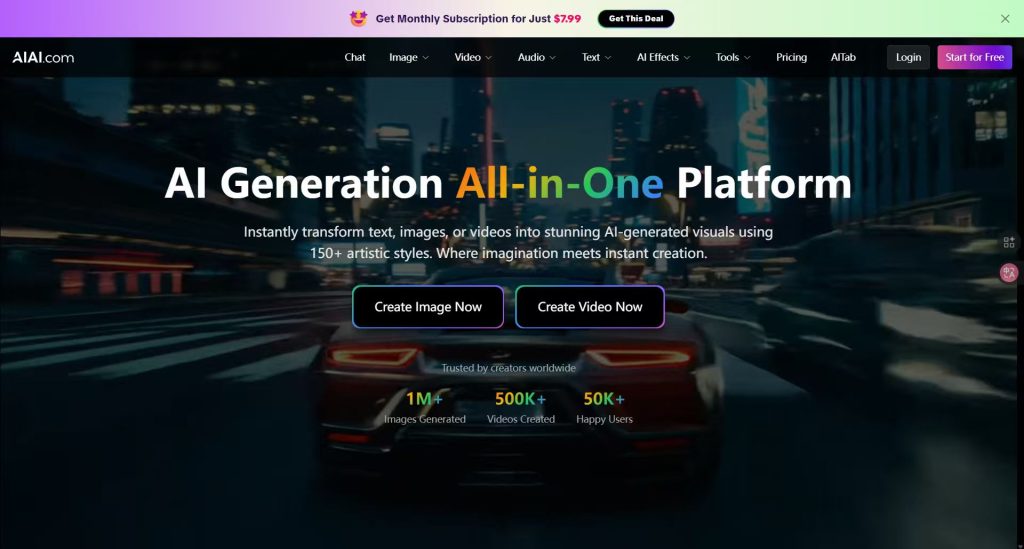AIAI is the ultimate AI-powered platform for creating stunning videos, images, voice, and text content. Join 50K+ creators using our advanced AI tools for content generation. AIAI is your all-in-one AI creative suite. Generate stunning images and videos, chat with AI, and access powerful tools to enhance your creations – all on a single platform. Easily modify styles, remove watermarks, crop images, apply video effects, and more. AIAI empowers your creativity for any project, anytime.
AIAI stands out through its superior generation capabilities and optimized processing power. We integrate the industry’s top-tier AI models—carefully curated for both images and videos—offering diverse options to ensure exceptional quality while meeting varied creative demands. Crucially, we deliver these premium results with accelerated processing speeds, minimizing your wait time without compromising on output excellence.
Key Points :
First, the Big Question: What Problem is AIAI.com Actually Trying to Solve?
After playing with it, I can tell you AIAI.com isn’t trying to replace writers or thinkers. Its core strength is acting as a “thought partner” and an incredibly fast content processor.
The main problem it solves is scaling your core ideas. You provide the expertise and the raw thoughts, and AIAI.com helps you shape, refine, and format that expertise for different channels (like blogs, social media, or emails) without losing your unique voice.
My Mission: To Create a High-Quality LinkedIn Post from a Messy Brain Dump in Under 20 Minutes.
This felt like a perfect test. I had a bunch of jumbled notes and quotes from a recent project. My goal was to see if AIAI.com could help me turn that chaos into a coherent, professional LinkedIn post that actually sounded like me.
This is where most AI tools fail, so I was skeptical.
Getting Started: The Onboarding and First Impressions (The Good and The Clunky)
The 2-minute sign-up process was as smooth as you’d expect. Standard email and password, no credit card required for the free trial, which is a big plus.
When I landed on the dashboard, I was pleasantly surprised. It’s clean and not overwhelming.
Related Posts
- From Text to Designs in Seconds: How the Claude and Canva Integration Will Revolutionize Your Workflow.
- Google Veo 2: The Ultimate AI Video Generation Tool You Need to Know About
- beeble ai
- Azure OpenAI Service on your data, Build Own Custom ChatGpt!
- iPhone 17 Revealed: Air Model, AI Revolution & Price Hike!
However, I found the project organization a bit clunky. It wasn’t immediately obvious how to save different outputs under one central project. I fumbled around for a few minutes before figuring it out.
The Core Workflow: From Raw Notes to Polished Post
Here’s exactly how I tackled my mission.
Step 1: Inputting My Jumbled Notes (The “Before”)
This is the most important step. Instead of a lazy prompt like “Write a LinkedIn post about project management,” I dumped all my raw notes into the tool.
Step 2: Choosing the Right Template (My First Mistake)
My first instinct was to use the “LinkedIn Post Generator.” Big mistake. It took my detailed notes and spat out a generic, emoji-filled post that I would never, ever publish.
Step 3: My First Attempt & Why It Was Generic Robot Garbage
The output was awful. It had that classic, overly enthusiastic AI tone. It stripped out all the nuance from my notes. I was ready to quit right there.
Step 4: The “Aha!” Moment – Refining the Prompt with This One Simple Trick
I decided to try again, but this time, I ignored the specific “social media” templates. I chose the more general “Summarize and Refine” template.
Then, I added a simple instruction at the top of my brain dump:
“Act as a senior business strategist. Read the following notes and synthesize them into a professional, thought-provoking LinkedIn post. Focus on the core message and maintain a confident, expert tone. Do not use emojis.”
This changed everything. The tool now had a persona and a clear goal. The result was night and day.
Let’s Talk About the Standout Features (and If They’re Actually Useful)
Beyond the basic text generation, I tested two hyped features.
The “Brand Voice” Feature: I Fed It My Last 5 Articles to See What Happened
This was impressive. You can upload documents or link to articles, and AIAI.com analyzes your writing style. After feeding it my work, I could select “My Voice” as a tone option. The results were noticeably closer to my natural style, using similar sentence structures and vocabulary.
The “Content Repurposing” Tool: Turning a Blog Post into a Twitter Thread
I gave it a URL to one of my recent articles. In about 30 seconds, it produced a surprisingly solid 8-tweet thread, complete with hooks for each tweet. It wasn’t perfect, but it was a genuine 80% time-saver.
[EVIDENCE SHOT: A clear screenshot showing the generated Twitter thread output from the content repurposing feature.]
Common Problems I Ran Into (And How I Solved Them)
I hit a few walls, but I found workarounds.
- Problem: “The output sounds too corporate.”
- The Fix: I learned to use the “Tone” settings more creatively. Instead of just “Professional,” I’d combine it with “Witty” or “Direct,” which produced more interesting results.
- Problem: “It keeps making factual errors.”
- The Fix: There’s no getting around this. You absolutely must fact-check any data or claims the AI generates. I treat the tool as a creative partner, not an encyclopedia.
AIAI.com Pricing: Is It Worth The Money?
- The Free Plan: The free plan is generous enough for you to complete a few small projects. You can absolutely validate if the tool works for your specific needs without paying a dime.
- Who Should Upgrade to the Pro Plan? If you find yourself using it more than 5-10 times a week, especially for repurposing content, the Pro plan is a no-brainer. The time it saves justifies the cost.
My Final Verdict is…
AIAI.com surprised me. It’s not another generic AI writer.
This tool is perfect for content creators, marketers, and consultants who already have ideas and expertise but struggle with the time-consuming task of writing and formatting that expertise for different platforms. It’s a workflow accelerator, not an idea generator.
However, you should skip it if you’re looking for an AI to do all the thinking for you. The “garbage in, garbage out” rule applies here more than ever. Its power comes from what you feed it.
So, what’s the bottom line? I’m genuinely impressed. By focusing on my raw notes and giving it a clear persona, I was able to create high-quality content far faster than I could on my own.
What tools have you tried for this kind of workflow? Share your results in the comments below