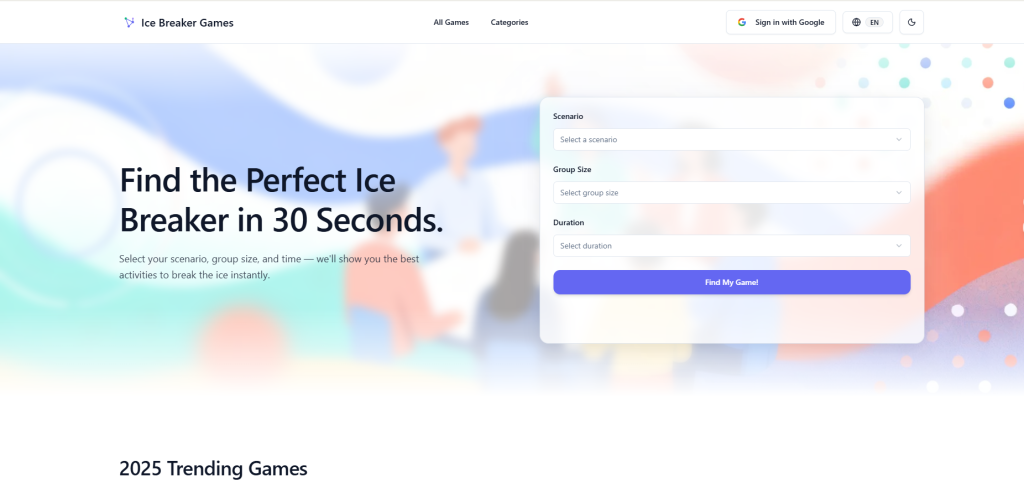Introduction
Ice Breaker Games is a smart platform to help facilitators, teachers, team leaders, and remote workers find the most suitable ice breaker activities for any context. In just a few clicks, filter games by time, group size, and setting to energize meetings, workshops, and classrooms.
Features
Instant filtering by scenario, group size, and available time
Curated categories for Virtual, Team, Large Group, Fun & Creative, Quick, and Work Meeting ice breakers
Detailed instructions for each game: step-by-step guidance, required materials, and facilitation tips
Expert articles on how to effectively run ice breaker activities
Fast keyword and tag search for specific needs
Use Cases
Online meetings and remote teams
In-person work meetings or team-building sessions
Classrooms, training workshops, and creative groups
Large gatherings and conferences
How to Use
Select your context, group size, and time
Search or browse games by category
Open a game for detailed rules and facilitation steps
Follow the guide and adapt games for your group—no signup required!
Key Points :
Let’s Be Honest: Most Icebreakers Are Awkward and a Waste of Time
The whole point of an icebreaker is to warm people up and foster connection. Yet, we often default to the same tired questions that put people on the spot.
The pain of the forced “fun fact” is real. It causes more anxiety than it cures. People are scrambling to think of something interesting, worried they’ll sound boring, while half the team isn’t even listening.
This is a huge problem for remote and hybrid teams. In an office, you have small moments of connection while grabbing coffee or walking to a meeting. When you’re remote, those opportunities vanish. Without intentional effort, your team can start to feel less like a team and more like a collection of faces in boxes.
I Found My Solution: A Super Simple AI Tool Called Ice Breaker Games
During a late-night search for “icebreakers that aren’t lame,” I stumbled upon Ice Breaker Games. I was expecting another clunky app or a boring list of questions.
What it is, exactly, is a minimalist, free, AI-powered tool that generates simple icebreaker games. And when I say simple, I mean it. It’s not a feature-packed platform you have to learn. It’s a one-page website that does one thing perfectly.
Related Posts
My first impression was, “That’s it?” And I meant that in the best way possible. There’s no sign-up, no login, no complex dashboard. You land on the page and are one click away from starting a game.
My Step-by-Step Playbook for a 2-Minute Engaging Kickoff
Here is the exact, repeatable process I use to get my meetings started with a burst of positive energy.
Step 1: Choose Your Game Type (The 3 Best Options)
The tool offers a few game modes, but I’ve found these three are all you really need.
- For Quick Energy: “This or That”
This is my default choice. It presents the group with two options, and people just have to pick one. It’s low-stakes, fast, and always gets people talking. Think “Mountains or Beach?” or “Coffee or Tea?” - For Getting to Know You: “Get to Know You”
This is your replacement for the “fun fact.” The AI generates thoughtful but not-too-personal questions like, “What’s a small thing that makes you happy?” or “What’s a skill you’d love to learn?” - For a Little Fun Debate: “Hot Takes”
Use this with a team that’s already comfortable with each other. It generates debatable, fun opinions like “Pineapple belongs on pizza” or “A hot dog is not a sandwich.”
Step 2: Generating the Questions (The Magic Button)
This is the easiest part. You literally just click the game type you want.
The AI instantly generates a question or prompt. No thinking required.
Step 3: Launching the Game with a Single Click
Once you’ve selected your game, a clean, visually appealing screen pops up with the prompt, ready to share.
It’s designed to be screen-shared in a virtual meeting. The text is big, the interface is clean, and there are no distracting elements.
Step 4: How I Actually Run It on a Zoom Call
This part is crucial. The tool provides the content, but your delivery makes it work.
Here’s my exact script:
“Alright team, before we dive in, let’s do a quick 2-minute energizer to get the ball rolling. I’m going to share my screen. No need to come off mute unless you want to, just use the chat or the ‘raise hand’ feature to vote.”
This framing is important because it’s optional and low-pressure. I share the screen with the “This or That” prompt, and the chat immediately lights up. It’s a simple, visual way to get 100% participation in the first few minutes.
Three Specific Scenarios Where This Tool Saved My Meetings
- The Monday Morning Stand-up (Beating the “Weekend Fog”): On Monday mornings, everyone is a bit sluggish. A quick “This or That” question is the perfect jolt of energy to get people focused and engaged before a sprint planning session.
- Kicking Off a Big Brainstorming Workshop: Before a heavy creative session, I used a “Hot Take” prompt. The lighthearted debate that followed got people’s creative juices flowing and put them in a more open, talkative mood for the actual brainstorm.
- Welcoming a New Team Member: The “Get to Know You” generator is perfect for this. I used it to generate the question, “What’s a favorite memory from your childhood?” The new hire got to share something positive, and the team learned something meaningful about them.
Common Questions & Problems I Ran Into (and How to Solve Them)
- What if a question is a dud? It happens! The AI is good, but not perfect. The “Generate New” button is your best friend. If a prompt doesn’t fit the vibe of your team, just click it and a new one appears instantly.
- How do I handle large groups? For groups larger than 15, I recommend having them discuss the prompt in breakout rooms for 2-3 minutes. It’s a great way to facilitate smaller, more intimate connections.
- Is it really free? Yes. As of right now, the tool is completely free and has no ads.
So, What’s the Bottom Line?
For team leads, managers, or anyone who runs meetings, Ice Breaker Games is a fantastic tool to have in your back pocket. It solves the specific problem of starting meetings in an engaging way without requiring any time, money, or effort. It’s not a complex team-building platform, and that’s what makes it so great. It’s a simple, elegant solution to a very common problem.
My final verdict is that this has genuinely made my meetings better. The team is more connected, the energy is higher, and we’ve completely eliminated the awkward silence of bad icebreakers.
What tools have you tried? Share your go-to icebreakers in the comments below