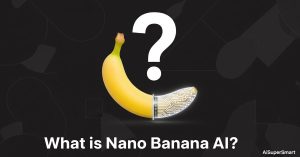I’ll be real: my old LinkedIn profile photo looked like a cropped selfie at a friend’s wedding. The thought of booking a studio shoot (with awkward posing and $$$ fees) made me stall for months. Then I tried AI headshot tools—right from my desk. After a week of tinkering, I managed to get photos that looked polished, natural, and recruiter-ready. Here’s exactly how I did it.
Table of Contents
ToggleKey Takeaways
- Best for Quality: HeadshotPro – natural results, strong privacy policy.
- Best Budget Option: Fotor AI Headshot – free, quick, but less consistent.
- My Key Tip: Upload at least 15–20 varied selfies (different angles & outfits). The AI gets way more accurate.
Why I Ditched the Selfie—and Why AI Is the Shortcut
Studio headshots run $100–300. DIY selfies always look… like selfies. AI gave me the “studio polish” while letting me control the vibe. It’s faster, cheaper, and I didn’t have to force a stiff pose under bright lights.

Tools I Tested (Quick Overview)
- HeadshotPro → Best overall realism; outputs look like genuine corporate shots.
- BetterPic → Flexible styles, but sometimes dropped my glasses.
- AI SuitUp → Great value, nice variety of backdrops.
- Fotor AI → Free, but images sometimes looked too “smoothed.”
- Leonardo.ai → Fun for creatives, not my pick for LinkedIn.

[Comparison Table Coming Up Later ↓]
Step 1: How I Prepped My Photos
Here’s the truth: the AI is only as good as your input photos. My first try failed because I uploaded random selfies—bad lighting, messy background, inconsistent clothes. The output looked cartoony. So I restarted with proper prep.
Lighting
I sat facing a window around 10 AM—soft, natural light with no harsh shadows. Overhead lamps made my first batch look orange and dull.
Background & Clothing
I threw on a solid navy shirt (patterns confuse AI sometimes) and stood against a plain white wall. Contrast matters—the AI struggled when I wore a white shirt on a light wall.
Posing & Expression
Neutral smile, slight angle of the face. Think: approachable but professional.
Related Posts
Number of Photos
I shot 20 selfies: some straight on, some from 45°. Variety helped the AI figure out my actual face.

Step 2: Feeding the Photos Into AI
Each tool had different requirements:
- HeadshotPro: minimum 15 images.
- AI SuitUp: 12 images worked, but more = better.
- Fotor: 4–6 images only (but accuracy dropped).
Styles: I picked “corporate” or “business casual.” When I chose “glamour,” the AI gave me weird Instagram-model vibes—not LinkedIn-safe.

Step 3: My First Results (and Problems)
Let me be honest: the first batch was rough.
- HeadshotPro nailed my jawline, but erased my glasses in half the shots.
- Fotor made my skin look like plastic.
- BetterPic gave me a photo where my tie clip literally melted into my shirt.
Step 4: Fixing the Glitches
Here’s how I solved the common issues:
- Glasses disappeared → I re-uploaded selfies wearing glasses in different angles. That fixed it.
- Flat lighting → Downloaded the result and quickly boosted contrast in Photoshop/Canva.
- Weird background blur → Chose “plain office wall” instead of “modern workspace.” Simple = realistic.
- Too polished / fake skin → Picked “natural” or “minimal retouching” styles in tools that offered it.
Step 5: Privacy & Rights
I didn’t want my selfies floating forever in some AI server. So I checked policies:
- HeadshotPro deletes uploaded photos after 7 days. Full ownership of outputs.
- AI SuitUp keeps data for model training (less ideal, but still secure).
- Fotor doesn’t guarantee deletion—it’s a freebie, so trade-off.

If privacy is a big deal to you → stick to a tool like HeadshotPro that promises deletion.
Step 6: Picking & Polishing the Final Shots
Out of 40+ outputs, I narrowed to 5 realistic ones.
I ran them through a quick editor: cropped tighter, boosted brightness, done.

Pro tip: Ask a friend to vote on which looks most like you. I almost chose a photo where my jaw looked sharper than reality (flattering, but not authentic).
My Verdict—Which Tool Won?
- HeadshotPro → Most natural, best for LinkedIn. Worth the $29 I spent.
- AI SuitUp → Budget pick, outputs are solid, but you’ll need minor editing.
- Fotor → Only good if you want free quick shots; results aren’t consistent.
So, if you’re willing to pay a bit → go HeadshotPro. If you’re testing for fun → try Fotor first.
[Comparison Table]
| Tool | Price | Realism | Output Speed | Privacy | My Take |
| HeadshotPro | $29 | ★★★★★ | 1–3 hrs | Deletes photos | My winner |
| AI SuitUp | $19 | ★★★★☆ | 1 hr | Stores data | Best budget |
| BetterPic | $24 | ★★★★☆ | 2 hrs | Not clear | Hit/miss |
| Fotor | Free | ★★☆☆☆ | Instant | No clear policy | Okay freebie |
| Leonardo.ai | $10/mo | ★★☆☆☆ | Varies | N/A | Too artsy |
FAQ: Quick Answers to Common Questions
How many selfies do I need for AI headshots?
At least 15–20. More angles = better likeness.
What’s the best lighting at home?
Natural window light, no ceiling lamps.
Can I use AI headshots on LinkedIn?
Yes—tons of recruiters don’t mind, as long as it looks natural and professional.
How long do results take?
Anywhere from instant (Fotor) to 2–3 hours (HeadshotPro).
Do I own the headshots?
Paid tools usually grant full rights. Free ones may not guarantee.
So, What’s the Bottom Line?
I went from awkward selfies to recruiter-ready headshots without leaving my living room. The secret wasn’t just picking the right tool—it was prepping good selfies first. If you give the AI solid inputs, you’ll get outputs that actually look like you (not a wax figure).
→ My final advice: invest in one good AI tool (HeadshotPro or AI SuitUp), shoot 20 selfies in natural light, and you’ll have a professional photo in hours—not weeks.
What about you? Have you tried any AI headshot generators? Did they actually look like you, or did the AI get it hilariously wrong? 🙂