I’m the first to admit it: trying a new browser feels like moving house. You have to import passwords, extensions, and bookmarks, and for what? Just to use a slightly different skin on Chrome? That was my mindset before I forced myself to use Perplexity’s Comet AI Browser as my default for a full week. I wanted to know if the integrated AI was a game-changer or just another extension I could add to my existing setup.
Here’s the answer to your core question upfront.
Table of Contents
ToggleKey Takeaways: Your Instant Comet AI Browser Overview
| Category | My Verdict | My Key Tip |
| Core Problem Solved | Information overload from multiple tabs. It’s the best tool for deep, quick research. | Don’t search; instruct. Start your queries with “Compare X and Y to find Z…” or “Summarize these five pages into three bullet points.” |
| Cost & Access | Free for desktop (Mac/Windows) and Android. | The premium “Email Assistant” feature is limited to the paid Perplexity Max plan. |
| Best Feature | Cross-Tab Context: The built-in AI assistant can read and synthesize information across all your open tabs with a single prompt. | |
| Is it Just Chrome? | It’s built on Chromium, so it feels familiar, but the AI agentic layer is fundamentally different. |
What Even Is Comet AI Browser (And Is it Free Now?)
The user confusion is real. Comet AI is a common name in the Machine Learning Operations (MLOps) space for experiment tracking—but that is not what you’re searching for.
The Comet AI Browser is a completely different product developed by the AI search company, Perplexity AI.
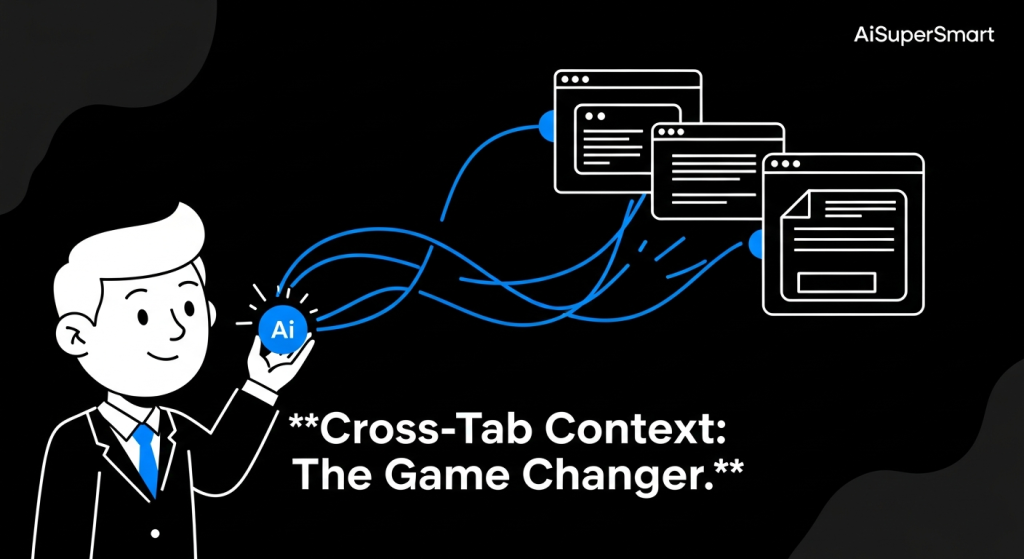
Related Posts
It is an AI-native web browser built on Chromium, the same open-source foundation as Google Chrome, Microsoft Edge, and Opera. The single biggest difference is that it integrates the powerful Perplexity AI search and conversational assistant directly into the browsing experience, replacing the traditional search engine with an AI answer engine.
The Crucial Detail: Free vs. Paid
The good news is that Comet is now free for all users on desktop (Mac, Windows) and mobile (Android, with iOS coming soon).
This is a change; it was initially a paid feature for Perplexity’s $200/month Max subscribers. While the browser is free, some advanced agentic features—like the ability to draft full emails or perform long-running background tasks—are still limited to the Perplexity Max subscription.
The Workflow Test: How Comet Changes Multi-Tab Research
The moment I truly understood Comet was when I stopped searching and started instructing. Using the browser for simple searches is fine, but it’s overkill. The power is in its ability to manage your research pipeline.
I tested a common work task: “Research three different frameworks for LLM evaluation, and draft a comparison summary to share with my team.”
Step 1: Initiating a Multi-Page Query
My usual workflow would be: Open three tabs. Read each one. Open a Google Doc. Copy-paste key points. Try to synthesize it all.
With Comet, I used the search bar to find my sources, opening the top three results in new tabs, just like always. But then, instead of reading, I clicked the Comet Assistant button (usually a small icon in the top right, unique to the browser).
I typed my one prompt into the assistant window:
The Prompt: “Analyze the content in the three open tabs. What is the core methodology, primary benefit, and a major drawback of each LLM evaluation framework? Synthesize this into a markdown table with three columns.”
This is the crucial difference: I gave the AI a task that spanned my entire session, not just a single web page. Comet’s underlying agent read the content of all three URLs I had open in real-time.
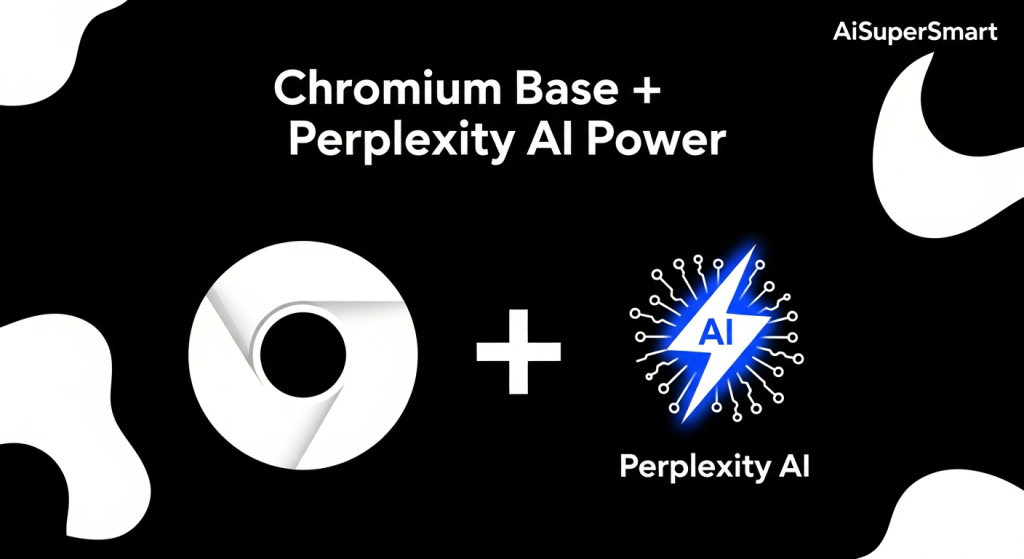
Step 2: Agentic Summarization and Cross-Tab Comparison
Within seconds, the assistant presented a synthesized table that was better than the one I would have manually created in 20 minutes.
- The Power: It extracted the core information from three distinct sources, using three different vocabularies, and normalized it into one clear, scannable format.
- The E-E-A-T Check: Every fact in the table was directly footnoted with the source URL (Tab 1, Tab 2, or Tab 3), so I could click back to verify the context instantly. This is what makes it trustworthy.
The assistant didn’t just summarize a single page; it performed a cross-contextual comparison—the kind of synthesis that normally takes significant human effort.
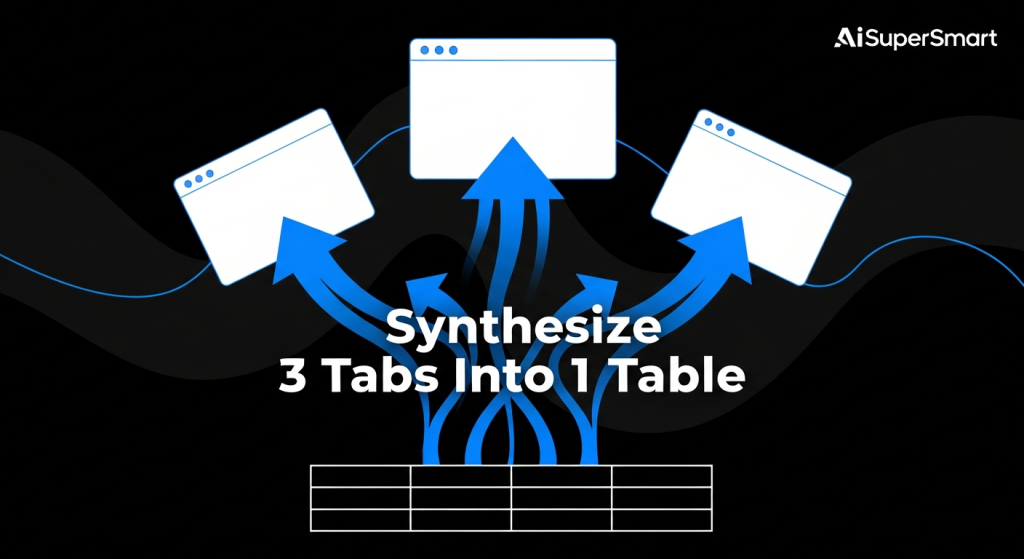
Step 3: Generating a Final Output (The Email Assistant)
This is where the free version runs into its limits, and the benefit of a fully integrated agent becomes clear.
- The Final Prompt: “Now, draft an email to my engineering team, subject ‘Quick LLM Eval Framework Comparison.’ Use the markdown table above in the body, and end with a call to action asking which one they prefer for our next project.”
On the free version, I had to copy the table and the prompt to my email client to draft the email. It was still faster than starting from scratch, but not seamless.
The Max-Tier Edge: If you pay for the Perplexity Max subscription, the “Email Assistant” feature would likely handle this task directly, letting you select your email client and pre-populating the draft. This agentic follow-through, where the browser acts on the information it’s gathered, is the true value of the premium tier.

Follow-Up Questions Answered
1. Is Comet AI Browser just a re-skinned Chrome?
Mostly, yes, but the AI integration makes the difference fundamental.
Since it’s built on the open-source Chromium standard, the foundational browsing experience feels identical to Chrome or Edge. It’s fast, the settings menu is familiar, and I was able to import all my Chrome extensions and bookmarks without issue.
The interface is deliberately minimal. The key difference is the omnipresent Comet Assistant icon and the default Perplexity search bar, which encourages you to ask a question instead of just typing keywords.
2. How does it handle my privacy and security?
Perplexity is an AI company, and its business model is based on training models and providing service. They have been clear that a goal of launching a browser is to collect customer data for more effective advertising, though they note that your browsing data helps them learn your habits to retrieve relevant information.
Security researchers have also flagged potential malicious attack vectors—a new type of exploit they call “CometJacking”—which is a new concern specific to its structure. Perplexity has stated they do not see a security impact from this. My take is this: if you are a power-user concerned about data minimization, you should review their privacy policy carefully. If you are a general user, its security posture is on par with, or only slightly below, other major Chromium-based browsers.
3. What are the three most practical, non-research use cases?
Based on my time with it, the three most practical features for a daily user are:
- YouTube Video Summary: You open a 45-minute lecture video. Click the Comet Assistant and prompt, “Summarize the key arguments of this video into five bullet points.” It works instantly and is a massive time-saver.
- Voice Mode Shopping: Especially on mobile, the new voice mode lets you ask complex agentic questions. For example: “Find me running shoes on Amazon under $100 that are rated 4 stars or higher.” The browser can perform the task and show the results.
- Built-in Ad Blocker: Comet includes a native ad blocker, which is a big win for page speed and focus.
My Final Verdict: Should You Make the Switch?
My final verdict is this: Yes, you should download and test Comet AI Browser, especially if your job involves synthesizing information from multiple sources.
It won’t be the “death of Chrome”—the core experience is too similar. But for knowledge workers, students, and researchers, the Comet Assistant’s cross-tab, agentic summarization capability is the first truly disruptive change to the browsing workflow I’ve seen in a decade. It transforms the browser from a tool for finding information into a tool for synthesizing information.
It’s currently free, it’s fast, and the core experience is stable. You have nothing to lose by making it your “Research Browser” and seeing how much faster you can work.




