The world of video editing is evolving faster than ever, and artificial intelligence (AI) is at the heart of this transformation. Whether you’re a professional filmmaker, a content creator, or a small business owner, AI-powered video editing tools are changing the game by making high-quality editing faster, smarter, and more accessible.
Gone are the days of spending hours manually cutting, trimming, and fine-tuning your footage. AI now automates tedious tasks, enhances video quality, and even generates content from simple text inputs. This means less time spent on editing and more time focusing on creativity—a game-changer for creators looking to stand out in the crowded digital space.
Among the many AI-powered video editing tools available, Filmora AI has emerged as a top contender. Known for its user-friendly interface and advanced AI-driven features, Filmora AI enables anyone—from beginners to professionals—to create stunning videos effortlessly.
But what exactly makes Filmora AI different? How does it simplify video editing while maintaining professional quality? In this blog, we’ll dive deep into Filmora AI’s features, benefits, pricing, and real-world applications, helping you decide if it’s the right tool for your video editing needs.
Now, let’s explore how Filmora AI is redefining the future of video editing.
Table of Contents
ToggleIntroduction
Related Posts
Did you know that by 2025, more than half of all video content will be edited using AI? That’s right—artificial intelligence is reshaping the creative landscape, making video editing faster, smarter, and more accessible than ever. Whether you’re a seasoned creator, a marketer, or just starting out, AI-powered video editors are revolutionizing how we bring stories to life.
And leading this revolution? Wondershare Filmora AI—an intuitive yet powerful AI video editing software designed to simplify and enhance video creation for all skill levels.
Why AI Video Editing Matters Now More Than Ever
Gone are the days when professional-quality video editing required expensive software and years of experience. AI tools now automate complex tasks, from AI-powered background removal to text-to-video generation, giving users more creative freedom with less manual effort. With the rise of AI video makers, even beginners can produce stunning content for social media, marketing campaigns, and educational purposes without spending hours fine-tuning every detail.
What You’ll Discover in This Guide
In this article, we’ll dive deep into Filmora’s AI-driven features, such as:
- AI Copilot Editing – A smart assistant that streamlines workflow and enhances efficiency.
- Text-to-Video – Transform written content into engaging video clips effortlessly.
- Smart Cutout – Advanced AI-powered object selection and background removal.
- AI Audio Denoise – Reduce background noise for crystal-clear audio.
- Dynamic Captions & AI Effects – Enhance engagement with auto-generated subtitles and creative effects.
Whether you’re a content creator, digital marketer, or educator, understanding Filmora AI’s features will help you create professional-quality videos with ease. Ready to take your video editing skills to the next level? Let’s explore how Filmora AI can unlock your creative potential.
What is Filmora AI? – An Overview of AI Integration
The world of video editing has evolved dramatically, and Filmora AI is at the forefront of this revolution. Whether you’re an aspiring content creator, a digital marketer, or a seasoned professional, Filmora AI video editor brings cutting-edge AI-powered video editing tools to simplify your workflow, enhance creativity, and save time. But what exactly is Filmora AI, and how does it change the game? Let’s break it down.
A Smarter Way to Edit Videos
At its core, Filmora AI is a collection of artificial intelligence-driven features integrated into Wondershare Filmora, a widely used video editing software known for its balance of power and user-friendliness. Instead of spending hours manually fine-tuning edits, Filmora with AI automates tedious tasks like background removal, object selection, and even audio noise reduction—allowing creators to focus on storytelling rather than technical barriers.
Think about it: ever struggled with manually cropping out unwanted objects from a video? With Filmora AI Smart Cutout, you can precisely remove backgrounds and isolate objects with just a few clicks. This type of automation is what makes AI video editing software a game-changer for creators of all skill levels.
AI Features That Elevate Your Creativity
Filmora AI isn’t just about automation—it’s about giving you creative superpowers. Here are some of the standout Filmora AI features that make video editing faster, smarter, and more efficient:
1. AI Auto Cut – Editing in an Instant
Ever wished for a tool that could automatically detect and stitch together the best moments from your footage? AI Auto Cut does just that. It analyzes your video content, selects the highlights, and assembles them into a polished sequence—perfect for social media content creators, vloggers, and marketers who need to produce engaging videos quickly.
2. AI Remover – Erase Unwanted Objects Seamlessly
Filmed a perfect shot, but there’s an unwanted object or person in the background? Filmora AI Remover allows you to erase distractions without ruining the video’s quality. Whether it’s a photobomber in your travel vlog or an unwanted brand logo in a commercial video, this tool ensures a seamless edit.
3. AI Text-to-Video – Turn Ideas Into Dynamic Clips
Not everyone has the time to shoot and edit videos from scratch. With Filmora AI Text-to-Video, you can generate engaging video content just by typing a script. This is a game-changer for marketers, educators, and businesses looking to create high-quality videos with minimal effort.
4. AI Smart Cutout – Precision Background Removal
Traditional green screens are great but require setup and post-production work. Filmora AI Smart Cutout simplifies the process by letting you remove backgrounds or isolate objects with AI-powered precision—no need for a chroma key.
5. AI Music Generator – Custom Soundtracks Made Easy
Finding the right soundtrack can be time-consuming. AI Music & Sound Effects in Filmora lets you generate background music that perfectly matches your video’s tone, ensuring a professional touch with minimal effort.
Why Filmora AI is Perfect for Beginners and Pros
One of the biggest challenges in video editing is the steep learning curve. Traditional professional editing software requires technical knowledge, but Filmora AI is designed to be an easy AI video editor that balances powerful AI tools with an intuitive user interface.
Whether you’re a beginner exploring video editing or a professional looking for AI-powered efficiency, Filmora AI adapts to your workflow. Its ability to automate repetitive tasks, suggest edits, and enhance content with dynamic captions, AI effects, and smart scene detection makes it an essential tool for modern creators.
Unlocking New Creative Possibilities
With Filmora AI, video editing isn’t just about cutting and merging clips—it’s about unlocking new creative possibilities. Whether you’re making marketing videos, educational content, or social media reels, the integration of AI-powered video editing tools ensures you can create professional-grade content effortlessly.
In the next sections, we’ll take a closer look at each feature in action, providing step-by-step guides on how to use Filmora AI’s smart editing tools to elevate your video projects. Stay tuned!
Key AI-Powered Features of Filmora
If you’ve ever spent hours fine-tuning a video—trimming clips, adjusting audio, or searching for the perfect transitions—you know how tedious the editing process can be. But with Filmora AI, that’s about to change. This AI-powered video editor is packed with smart tools designed to simplify the editing process, automate repetitive tasks, and elevate your creative projects to a professional level.
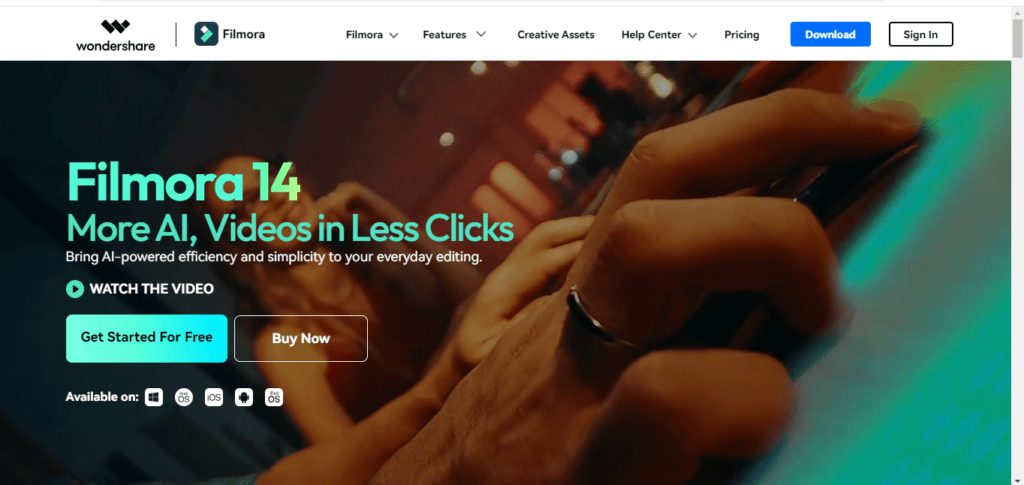
In this section, we’ll dive deep into Filmora AI’s most powerful features, explaining how each one works and how it can transform your editing experience.
1. AI Auto Cut – Smart Video Editing in Seconds
Best for: Social media content creators, vloggers, event highlight reels
Ever wished you could magically stitch together the best parts of your footage without hours of manual trimming? That’s exactly what AI Auto Cut does. Using machine learning, this feature scans your video, identifies the most engaging moments, and automatically creates a seamless cut. It’s perfect for fast-paced content like travel vlogs, sports highlights, and social media reels.
🔹 How it saves time:
Instead of manually watching hours of footage to find the best parts, AI Auto Cut does the heavy lifting in seconds.
🔹 Example Use Case:
A fitness influencer wants to create a 30-second Instagram reel from a 20-minute workout session. AI Auto Cut instantly picks out the most energetic moments, eliminating the need for tedious manual selection.
2. AI Smart Cutout – Effortless Background Removal
Best for: Green screen effects, product promotions, cinematic edits
Removing backgrounds in video editing used to require complex masking and keying techniques. AI Smart Cutout changes the game by automatically detecting and isolating subjects from their backgrounds. Whether you want to remove distractions, replace backgrounds, or create stunning overlays, this tool makes it effortless.
🔹 How to use it:
- Upload your video into Filmora.
- Select the AI Smart Cutout tool.
- Use a brush to highlight the object you want to keep.
- Let the AI do the rest—no need for manual keyframing.
🔹 Example Use Case:
A product marketer needs to showcase a new smartphone on different backgrounds. With AI Smart Cutout, they can seamlessly extract the phone from its original setting and place it into multiple environments.
3. AI Audio Denoise – Clean & Crisp Sound
Best for: Podcasters, interview recordings, voiceovers
Audio quality can make or break a video. AI Audio Denoise helps eliminate unwanted background noise like wind, traffic, or static while enhancing voice clarity. It’s an essential tool for vloggers, filmmakers, and anyone working with spoken content.
🔹 Why it’s useful:
- Removes hissing, humming, and background chatter without distorting voices.
- Perfect for content recorded in noisy environments (e.g., outdoor vlogs, conferences).
🔹 Example Use Case:
A YouTuber records a tutorial at a busy coffee shop, but background noise makes it hard to hear them. AI Audio Denoise instantly cleans up the audio, making their voice crystal clear.
4. AI Text-to-Video – Turn Text into Stunning Visuals
Best for: Marketers, educators, explainer videos
Imagine typing out a script and instantly getting a fully edited video—animations, transitions, and visuals included. That’s the power of AI Text-to-Video in Filmora. Simply enter your text, and the AI will generate a video that aligns with the theme, saving hours of manual work.
🔹 How it works:
- Input a script or blog post.
- AI scans for context and suggests relevant visuals.
- Automatically applies animations and transitions.
- Customize the video further with voiceovers or effects.
🔹 Example Use Case:
A digital marketer needs a quick promotional video but lacks editing skills. They use AI Text-to-Video to generate an ad in minutes, rather than hiring a professional editor.
5. AI Text-to-Speech – Professional Voiceovers Without a Microphone
Best for: YouTubers, e-learning creators, accessibility improvements
Voiceovers add a professional touch to videos, but recording high-quality narration can be challenging. With AI Text-to-Speech, you can generate natural-sounding voiceovers in multiple languages with different tones and accents.
🔹 Key Benefits:
- Supports 33+ languages and 48 voice options.
- Ideal for multilingual content creators who want to reach a global audience.
- Saves time and money on hiring voice actors.
🔹 Example Use Case:
An online course creator wants to localize their tutorials for Spanish and French speakers. Instead of hiring voice actors, they use AI Text-to-Speech for seamless translations.
6. AI Image Generator – Create Unique Visuals from Text
Best for: Custom thumbnails, background design, social media assets
Need a unique image but don’t have time to design one? Filmora’s AI Image Generator can create high-quality visuals based on simple text prompts. This is perfect for generating eye-catching thumbnails, custom backgrounds, and creative overlays.
🔹 Example Use Case:
A YouTuber wants a futuristic neon cityscape for a video intro. They type the prompt, and Filmora instantly generates a custom image.
7. AI Copilot Editing – Your Virtual Video Assistant
Best for: Speeding up editing workflows, beginners learning video editing
Imagine having an assistant who understands your editing needs and executes tasks for you. AI Copilot Editing is exactly that—a smart AI assistant that follows natural language commands like:
✔ “Highlight all action scenes.”
✔ “Add smooth transitions.”
✔ “Sync video to the music beat.”
🔹 Example Use Case:
A beginner video editor wants to create a cinematic travel montage but isn’t familiar with advanced editing techniques. They instruct AI Copilot to apply color grading, add transitions, and trim clips to match the beat of the background music—all in a few clicks.
8. Dynamic Captions – Auto-Generated, Word-by-Word Subtitles
Best for: Social media creators, accessibility improvements, educational content
Captions improve viewer engagement, especially on platforms like Instagram, TikTok, and YouTube. Dynamic Captions in Filmora automatically generate word-by-word captions synced with your video’s audio.
🔹 Why It’s Essential:
- Enhances accessibility for hearing-impaired viewers.
- Increases engagement on platforms where people watch videos with sound off.
- Saves manual transcription time.
🔹 Example Use Case:
A YouTuber creating cooking tutorials uses Dynamic Captions to automatically generate subtitles, making their content accessible to a wider audience.
9. AI Music & Sound Effects – Generate Custom Soundtracks
Best for: Video editors looking for royalty-free music options
Finding the perfect background music can be time-consuming. Filmora’s AI Music Generator creates custom soundtracks tailored to the mood of your video.
🔹 Key Features:
- Generates royalty-free music in multiple genres.
- Matches the beat and tone of your video.
- Removes the need for expensive music licensing.
🔹 Example Use Case:
A filmmaker needs an uplifting cinematic score for a documentary. Instead of searching through stock music libraries, they use AI Music Generation to create a custom track.
Benefits of Using Filmora AI for Video Editing
Video editing has traditionally been a time-consuming and complex process. Whether you’re a content creator, marketer, or small business owner, the demand for high-quality, engaging videos is higher than ever. That’s where Filmora AI comes in. With its cutting-edge AI-powered features, this easy AI video editor is revolutionizing how videos are created, making the process faster, smarter, and more accessible than ever before.
In this section, we’ll dive deep into the biggest benefits of using Filmora AI for video editing and how it can save time, boost creativity, and elevate your video quality effortlessly.
🚀 Faster Editing with AI Automation
One of the biggest pain points in video editing is time. Traditional editing can take hours—sometimes even days—especially for those without professional experience. Filmora AI drastically cuts down editing time by automating repetitive tasks:
- AI Auto Cut: Instantly selects the best moments from your footage and removes shaky, duplicate, or low-quality clips.
- AI Smart Cutout: Easily removes backgrounds or isolates objects with just a few clicks.
- AI Copilot Editing: Acts like a personal assistant, suggesting edits and helping structure your video.
Imagine you’re a YouTuber editing a travel vlog. Instead of manually sifting through hours of footage, AI Auto Cut picks out the best shots, stitches them together, and lets you focus on refining the final product. The result? High-quality videos in a fraction of the time.
🎨 Enhanced Creativity Without the Learning Curve
Not everyone has years of experience with professional video editing software. Filmora AI makes advanced video effects simple and accessible:
- AI Text-to-Video: Turn your script into an engaging video with AI-generated animations.
- AI Music & Sound Effects: Create a customized soundtrack that matches your video’s mood.
- AI Image Generator: Generate unique visuals just by describing what you want.
Let’s say you’re a small business owner creating a promo video for your brand. With Filmora AI, you can:
✅ Add cinematic effects without needing advanced editing skills.
✅ Generate eye-catching visuals for product showcases.
✅ Use AI-generated background music to set the right tone.
These tools empower beginners and pros alike to produce high-quality, engaging content without struggling with complex editing techniques.
🎧 Better Video & Audio Quality with AI Enhancements
Nothing ruins a great video like bad audio or poor visuals. Filmora AI ensures crisp sound and flawless visuals with:
- AI Audio Denoise: Removes background noise and enhances vocal clarity.
- AI Smart Cutout: Precisely removes backgrounds, making your subjects pop.
- Dynamic Captions: Automatically adds subtitles for accessibility and engagement.
For example, a podcaster recording interviews in a noisy café can use AI Audio Denoise to eliminate background chatter, ensuring professional-quality sound. Meanwhile, Dynamic Captions make their content more engaging for viewers who prefer watching with subtitles.
🎥 Beginner-Friendly Yet Professional Results
Unlike other AI video editing software, Filmora AI is designed with beginners in mind—while still offering pro-level results.
🔹 Simple, intuitive interface—no steep learning curve.
🔹 Drag-and-drop functionality—apply effects effortlessly.
🔹 AI-powered suggestions—Filmora helps guide your edits for a polished finish.
Even if you’ve never edited a video before, you can use Filmora AI to create high-quality social media content, marketing videos, or educational tutorials with ease.
💰 Cost-Effective Video Editing Solution
Many high-end video editors require expensive subscriptions or hefty one-time fees. Filmora AI offers affordable pricing while packing in features found in premium AI-powered video editors.
✅ No need for extra plugins—AI features are built-in.
✅ Saves money on hiring professionals—Filmora AI simplifies the process.
✅ Great for individuals & businesses looking for a budget-friendly option.
For freelancers and small businesses, this means high-quality content without breaking the bank.
🎬 Why Filmora AI is a Game-Changer
Filmora AI is not just another AI video maker—it’s a complete AI-powered video editing solution that helps you:
✔ Edit faster with automation.
✔ Get creative without the complexity.
✔ Improve video & audio quality effortlessly.
✔ Make pro-level videos as a beginner.
✔ Save money while getting premium features.
Whether you’re a content creator, marketer, or business owner, Filmora AI makes video editing easier, smarter, and more accessible than ever before. Ready to elevate your content? Give Filmora AI a try today!
Who is Filmora AI For? – Identifying the Right Users
Filmora AI isn’t just another video editing tool—it’s designed to simplify and enhance the editing experience for a wide range of users. Whether you’re a social media creator looking to churn out high-quality content effortlessly or a small business owner needing marketing videos on a budget, Filmora AI has something for you. Let’s explore who benefits most from this AI-powered video editor.
1. Social Media Creators and Influencers
In today’s digital world, video is king, and social media creators need high-quality, engaging content to keep their audience hooked. But let’s be real—editing can be time-consuming and frustrating, especially when you’re managing multiple platforms like YouTube, Instagram, TikTok, and Facebook.

How Filmora AI Helps Social Media Creators:
✅ Faster Editing with AI Auto Cut – Automatically trims unnecessary parts of videos, saving you hours of manual work.
✅ Dynamic Captions for Better Engagement – AI-generated captions ensure accessibility and enhance viewer retention.
✅ AI-Powered Transitions & Effects – Gives videos a professional touch with minimal effort.
For influencers, time is money. With Filmora AI, you can produce polished content quickly without needing advanced editing skills.
2. Small Business Owners & Marketers
Video marketing is a game-changer for small businesses, but not every business can afford a professional video editor. That’s where Filmora AI steps in.

Why Small Businesses Need Filmora AI:
✅ Easy AI Video Editor for DIY Marketing – Create ads, product showcases, and testimonials effortlessly.
✅ AI Text-to-Video for Quick Content Creation – Convert scripts into engaging videos without hiring a videographer.
✅ Cost-Effective Solution – Professional-grade editing at a fraction of the cost of traditional software.
Whether you’re running a local bakery, an e-commerce store, or a personal brand, Filmora AI helps you create marketing videos that drive sales and engagement—no experience required.
3. Hobbyists and Beginner Video Editors
Not everyone using video editing software is a pro. Some people just want to edit travel vlogs, family videos, or fun personal projects without a steep learning curve.
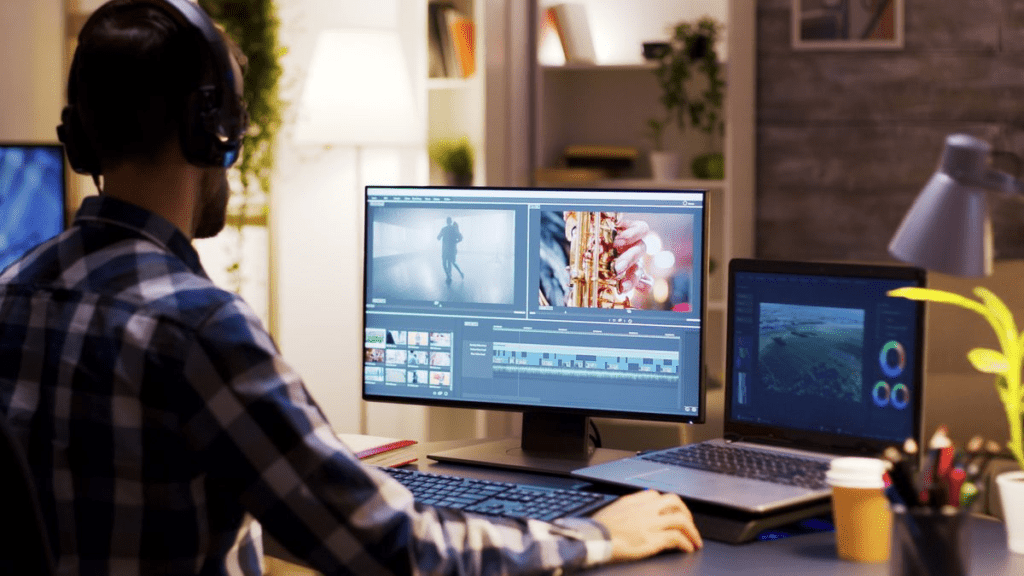
Why Beginners Love Filmora AI:
✅ Intuitive Interface – A drag-and-drop system that makes video editing easy for anyone.
✅ AI Smart Cutout – Removes backgrounds effortlessly without needing green screens.
✅ AI Music & Sound Effects – Automatically syncs audio with video for professional-quality sound.
If you’ve ever felt intimidated by complex editing software, Filmora AI makes it fun and accessible—even if you’re a total beginner.
4. Students & Educators
Education is evolving, and video content is playing a major role in modern learning. Whether it’s for online courses, presentations, or school projects, Filmora AI makes it easy for students and teachers to create engaging educational videos.

How Filmora AI Supports Learning:
✅ AI Text-to-Speech – Converts text into lifelike voiceovers, perfect for instructional videos.
✅ Text-Based Editing – Edit videos as if you’re working on a document—ideal for students with no prior editing experience.
✅ Engaging Visual Effects – Keep learners engaged with dynamic graphics and animations.
From YouTube tutorials to interactive lesson plans, Filmora AI helps students and educators communicate their ideas more effectively.
5. Freelancers & Content Creators
Freelancers in the content creation space—whether they’re producing short films, explainer videos, or promotional content—need a reliable editing tool that delivers quality without complexity.

Filmora AI’s Freelancer-Friendly Features:
✅ AI Copilot for Faster Edits – AI-powered assistance helps speed up repetitive tasks.
✅ Stock Library Access – Includes royalty-free music, images, and clips to enhance your projects.
✅ Seamless Export Options – Optimized settings for YouTube, Vimeo, and social media platforms.
For freelancers juggling multiple projects, Filmora AI streamlines the editing process, making it easier to meet deadlines and impress clients.
Addressing the Gaps: What Filmora AI Offers That Others Might Not
The world of AI-powered video editing is growing fast, with countless tools claiming to be the best. But let’s be real—many of them either overcomplicate the process or fail to deliver truly game-changing features. That’s where Filmora AI stands out. It’s not just another AI video editor; it bridges the gaps that many competitors leave wide open.
So, what exactly does Filmora AI bring to the table that others might not? Let’s break it down.
1. AI Copilot Editing – A Smarter, More Intuitive Assistant
Many AI video editing software claim to make editing effortless, but they often rely on rigid templates that limit creative freedom. Filmora AI Copilot Editing takes a different approach. Instead of just offering one-click effects, it actively analyzes your footage and suggests intelligent edits based on content, motion, and sound patterns.
This means:
✅ Faster Editing: No more sifting through hours of footage—Filmora AI helps you find the best moments automatically.
✅ Smart Scene Transitions: AI recognizes natural scene shifts and recommends seamless transitions for a professional touch.
✅ Instant Enhancements: Lighting, color correction, and even pacing adjustments are all handled with AI precision.
It’s like having an experienced editor on standby, ready to assist in refining your vision without taking over your creative control.
2. AI Smart Cutout – No More Tedious Green Screens
If you’ve ever spent hours manually removing backgrounds, you know how frustrating it can be. While some editors offer background removal, they often require green screens or struggle with accuracy.
Filmora AI’s Smart Cutout feature is different:
✅ No Green Screen Needed: Simply select the subject, and AI will automatically remove the background with pixel-perfect accuracy.
✅ Works on Moving Subjects: Unlike many tools that struggle with motion, Filmora AI tracks subjects in real-time.
✅ Perfect for Social Media & Marketing: Need quick cutouts for TikTok, Instagram Reels, or promo videos? Filmora AI makes it effortless.
This is a game-changer for YouTubers, marketers, and content creators who want to produce professional-looking videos without expensive equipment.
3. AI Text-to-Video – Automated Storytelling for Content Creators
Video creation often starts with an idea, but turning that idea into an engaging video takes time. While tools like Canva and InVideo offer basic text-to-video options, they’re often template-based and lack customization.
Filmora AI Text-to-Video takes things to another level:
✅ Transforms Scripts into Engaging Videos – Just type your script, and AI will generate visuals, animations, and voiceovers to match.
✅ Natural-Sounding AI Voiceovers – No robotic narration! Choose from multiple voice tones for a realistic feel.
✅ Perfect for Educational & Marketing Videos – Create tutorials, explainers, and even automated storytelling with ease.
If you want to create high-quality videos without spending hours on editing, Filmora AI’s text-to-video feature is a must-have.
4. AI Music Generator & Sound Effects – No Copyright Hassles
Finding the perfect music for a video can be tricky. You either have to pay for royalty-free tracks or risk getting a copyright strike on YouTube. Some competitors provide built-in music, but it’s often generic and overused.
Filmora AI’s Music & Sound Effects Generator changes the game:
✅ AI-Created Unique Music Tracks – Generate custom soundtracks that match the mood of your video.
✅ Automatic Syncing – AI adjusts the music timing to fit your video’s pacing perfectly.
✅ Diverse Audio Options – From cinematic scores to upbeat social media tracks, you get fresh, high-quality audio every time.
This feature is a huge win for content creators, vloggers, and businesses looking for a professional touch without legal headaches.
5. AI Thumbnail Creator – Stand Out on YouTube & Social Media
Your video thumbnail is your first impression—it determines whether viewers click or scroll past. While some AI tools assist with auto-generated thumbnails, they often lack customization.
Filmora AI’s Thumbnail Creator ensures you grab attention:
✅ AI-Powered Image Selection – Automatically picks the best frame for maximum engagement.
✅ Instant Customization – Add text, filters, and branding elements to make your thumbnail pop.
✅ Designed for Virality – Optimized for YouTube, TikTok, and Instagram to increase click-through rates (CTR).
If you want your videos to perform well, Filmora AI’s thumbnail feature can give you an instant edge.
Where Filmora AI Excels Over Competitors
| Feature | Filmora AI | Adobe Premiere Pro | Final Cut Pro | Canva/InVideo |
|---|---|---|---|---|
| AI Copilot Editing | ✅ Yes | ❌ No | ❌ No | ❌ No |
| Smart Cutout (No Green Screen) | ✅ Yes | ⚠️ Partial | ❌ No | ✅ Yes |
| Text-to-Video Automation | ✅ Yes | ❌ No | ❌ No | ⚠️ Basic |
| AI Music Generator | ✅ Yes | ❌ No | ❌ No | ❌ No |
| AI Thumbnail Creator | ✅ Yes | ❌ No | ❌ No | ❌ No |
| User-Friendly Interface | ✅ Easy | ❌ Steep Learning Curve | ❌ Steep Learning Curve | ✅ Easy |
| Cost-Effective | ✅ Affordable | ❌ Expensive | ❌ Expensive | ✅ Affordable |
As you can see, Filmora AI offers a unique mix of powerful features and user-friendly design, making it a standout choice for creators of all skill levels.
Tips and Tricks for Optimizing Your Workflow with Filmora AI
Mastering Filmora AI isn’t just about knowing its features—it’s about using them efficiently to enhance productivity and creativity. Whether you’re a content creator, marketer, or hobbyist, streamlining your workflow can save time while elevating video quality. In this section, we’ll break down practical tips, feature combinations, and expert tricks to get the most out of Filmora AI.
1. Combining AI Features for Maximum Efficiency
One of Filmora AI’s strengths lies in how its tools complement each other. By strategically combining AI-powered features, you can create professional-grade videos with minimal effort.
🟢 AI Auto Cut + AI Smart Cutout → Faster Editing with Cleaner Visuals
- AI Auto Cut instantly selects the best parts of your footage, removing dull or repetitive sections.
- Follow it up with AI Smart Cutout to isolate subjects and remove backgrounds without needing a green screen.
💡 Pro Tip: This is perfect for reaction videos, interviews, or product showcases where you want crisp, distraction-free visuals.
🟢 AI Text-to-Video + AI Text-to-Speech → Instant Video Creation
- Write a simple script and let AI Text-to-Video generate visuals automatically.
- Pair it with AI Text-to-Speech to add an AI-generated voiceover for professional narration.
💡 Pro Tip: This combo is great for explainer videos, YouTube automation, and educational content.
🟢 AI Music & Sound Effects + AI Audio Denoise → Polished Audio
- Use AI Music Generator to create background tracks that match your video’s theme.
- Apply AI Audio Denoise to remove background noise, ensuring clear, professional sound.
💡 Pro Tip: If you’re making ASMR or podcast-style content, clean audio is crucial—this trick ensures studio-quality sound.
2. Workflow Hacks for Specific Video Projects
Filmora AI caters to different types of video creators. Whether you’re making vlogs, tutorials, or marketing ads, here’s how to optimize your process.
🎬 For Vloggers: Quick & Engaging Edits
- AI Auto Cut: Let AI trim unnecessary footage and keep only the highlights.
- AI Thumbnail Creator: Generate eye-catching thumbnails automatically.
- Dynamic Captions: Boost engagement with automatically generated captions.
💡 Why it works: Viewers have short attention spans—this workflow keeps videos concise, engaging, and visually appealing.
📚 For Educators & Tutorial Creators: Clear & Accessible Videos
- AI Text-to-Video: Turn written lessons into engaging visual content.
- AI Voice Enhancer: Improve vocal clarity and remove unwanted background noise.
- Dynamic Captions: Make videos more accessible to a global audience.
💡 Why it works: Clarity is key in educational content—these tools ensure viewers can easily follow along.
📢 For Marketers: High-Impact Ads with Minimal Effort
- AI Smart Cutout: Create professional overlays or remove unwanted elements.
- AI Copywriting: Instantly generate compelling video titles and descriptions.
- AI Music & Sound Effects: Add background audio that aligns with your brand’s tone.
💡 Why it works: A well-crafted ad captures attention in seconds—these tools make that process effortless.
3. Advanced AI Editing Strategies
Filmora AI is more than just an “easy AI video editor”—it can create highly customized edits when used strategically.
💡 Prompting AI for Better Results
- When using AI Image Generator, be specific with descriptions (e.g., “vintage-style cityscape with soft lighting”).
- For AI Text-to-Video, include detailed prompts like “a professional tech explainer with futuristic animations” for better AI-generated scenes.
- Use AI Copilot Editing to automate repetitive tasks while maintaining creative control.
💡 Pro Tip: The more precise your input, the more accurate the AI-generated content will be.
4. Time-Saving Keyboard Shortcuts & Settings
- Enable Auto Save: Avoid losing progress by enabling auto-save in preferences.
- Customize AI Suggestions: Fine-tune Filmora AI’s recommendations based on your editing style.
- Use Presets: Save frequently used settings and effects as presets for one-click application.
💡 Pro Tip: Mastering shortcuts can cut your editing time in half—use them to navigate Filmora AI like a pro.
Filmora AI Pricing and Plans: Find the Perfect Fit for Your Video Editing Needs
Navigating the world of video editing software can be overwhelming, especially when trying to find a plan that aligns with both your creative ambitions and budget. Wondershare Filmora simplifies this decision with a variety of pricing options tailored to different user requirements. Let’s dive into the details to help you choose the plan that best suits your needs.
Understanding Filmora’s Subscription Options
Filmora offers several subscription plans, each designed to cater to specific user groups, from hobbyists to professionals. Here’s a breakdown of the available options:
1. Annual Plan
Price: ₹4,999 per year (discounted from ₹8,332) citeturn0search2
Features:
- Access to all future updates and versions during the subscription period.
- Export videos without watermarks.
- Over 15 million creative assets, including titles, audio, transitions, effects, and stickers.
- More than 100 advanced video editing features.
- 200 Filmora AI Credits per month.
- 1GB of cloud storage.
Ideal For: Users who prefer an annual commitment with regular updates and a moderate amount of AI feature usage.
2. Cross-Platform Plan
Price: ₹3,999 per year (discounted from ₹6,891.99) citeturn0search2
Features:
- Access to all future updates and versions during the subscription period.
- Export videos without watermarks.
- Over 15 million creative assets.
- More than 100 advanced video editing features.
- 1,000 Filmora AI Credits per month.
- 1GB of cloud storage.
Ideal For: Users who work across multiple devices and require a higher volume of AI Credits for extensive use of AI-powered features.
3. Lifetime Plan (Perpetual)
Price: ₹5,500 (discounted from ₹8,521.99) citeturn0search2
Features:
- One-time payment for lifetime access to the current version of Filmora.
- Export videos without watermarks.
- Over 15 million creative assets.
- More than 100 advanced video editing features.
- 200 Filmora AI Credits per month.
- 1GB of cloud storage.
Ideal For: Users who prefer a one-time investment and are content with using the current version without the need for future updates.
AI Credits: Powering Filmora’s Advanced Features
Filmora’s AI-powered features, such as AI Auto Cut, AI Smart Cutout, and AI Text-to-Video, require AI Credits for activation. Understanding how these credits work is essential for optimizing your workflow.
What Are AI Credits?
AI Credits are units that allow you to utilize Filmora’s advanced AI features. Each feature consumes a specific number of credits per use. citeturn0search1
How to Obtain AI Credits:
- Included in Subscription Plans: As detailed above, each plan comes with a set number of AI Credits per month.
- Purchasing Additional Credits: If you exhaust your monthly credits, additional AI Credit packs are available for purchase:
- 1,500 Credits: US$9.99 (valid for 1 year)
- 2,000 Credits (Subscription): US$9.99/month (credits reset every 30 days)
- 5,000 Credits: US$25.99 (valid for 1 year)
- 20,000 Credits: US$99.99 (valid for 1 year)
- 50,000 Credits: US$219 (valid for 1 year)
- 100,000 Credits: US$399 (valid for 1 year) citeturn0search0
Consumption Rates:
Different AI features consume credits at varying rates. For example:
- Speech-to-Text: 4 credits per minute
- Text-to-Speech: 1 credit per 10 characters
- AI Image Generation: 10 credits per use
- AI Music Generation: 30 credits per use citeturn0search1
Understanding these rates helps in planning your credit usage effectively.
Choosing the Right Plan for You
Selecting the appropriate Filmora plan depends on your specific needs:
- Casual Users: If you’re an occasional video editor, the Annual Plan offers a cost-effective solution with essential features and a moderate amount of AI Credits.
- Professional Editors: For those who require extensive AI feature usage and work across multiple devices, the Cross-Platform Plan provides ample AI Credits and flexibility.
- One-Time Investors: If you prefer a one-time payment without worrying about renewals, the Lifetime Plan grants perpetual access to the current version with a modest monthly allocation of AI Credits.
FAQ: Filmora AI – Everything You Need to Know
1. What is Filmora AI?
Filmora AI is an AI-powered video editing software developed by Wondershare. It integrates advanced AI features such as AI Auto Cut, AI Smart Cutout, AI Text-to-Video, AI Dynamic Captions, and more to streamline the editing process, making it easier for creators to produce high-quality videos efficiently.
2. Is Filmora AI good for beginners?
Yes! Filmora AI is designed with a user-friendly interface, making it an excellent choice for beginners. Unlike complex professional editing software, Filmora AI simplifies the process with automation while still allowing customization, making it easy to create professional-grade videos without prior editing experience.
3. How does AI Text-to-Video work in Filmora?
The AI Text-to-Video feature allows users to input text, and Filmora AI automatically generates a video based on the text description. It selects appropriate visuals, transitions, and animations to create an engaging video in minutes, saving time and effort.
4. What are the key AI features in Filmora?
Some of the most powerful AI-driven tools in Filmora AI include:
- AI Auto Cut – Automatically trims and arranges clips for seamless storytelling.
- AI Smart Cutout – Removes backgrounds without a green screen.
- AI Text-to-Video – Converts text descriptions into dynamic videos.
- AI Audio Denoise – Enhances sound quality by removing background noise.
- AI Dynamic Captions – Generates subtitles and captions automatically for better engagement.
5. How much does Filmora AI cost?
Filmora AI offers multiple pricing plans, including monthly, yearly, and lifetime subscriptions. The pricing may vary based on the version and any promotional discounts available. You can check the latest pricing on Wondershare’s official website.
6. Can I use Filmora AI for free?
Filmora AI offers a free version with limited features. However, the free version includes a watermark on exported videos. To unlock full AI capabilities and remove watermarks, you’ll need to purchase a paid plan.
7. Is Filmora AI good for professional video editing?
While Filmora AI is primarily designed for beginners and content creators, it also includes powerful features that professionals can use. However, advanced video editors who need highly detailed manual control may prefer tools like Adobe Premiere Pro or Final Cut Pro.
8. How does Filmora AI compare to other AI video editing software?
Compared to alternatives like Adobe Premiere Pro, CapCut, and DaVinci Resolve, Filmora AI stands out for its ease of use and affordability. While other software may offer more advanced manual controls, Filmora AI provides an excellent balance of automation, customization, and accessibility, making it ideal for most users.
9. Can Filmora AI remove watermarks from videos?
No, Filmora AI does not support watermark removal from copyrighted or third-party videos. However, if you edit videos in the free version of Filmora AI, upgrading to the paid version will remove Filmora’s watermark.
10. Does Filmora AI support 4K and high-resolution editing?
Yes, Filmora AI supports 4K video editing, allowing users to create high-resolution videos with AI-enhanced effects, transitions, and filters.
Conclusion: Embrace the Future of Video Editing with Filmora AI
The future of video editing is here, and it’s powered by artificial intelligence. Wondershare Filmora AI isn’t just another video editor—it’s a game-changer that puts cutting-edge AI technology in the hands of creators, marketers, educators, and businesses. Whether you’re crafting social media content, marketing videos, or professional-grade films, Filmora AI provides a seamless and intuitive editing experience that saves time, enhances creativity, and eliminates the hassle of manual editing.
Why Filmora AI Stands Out in the Crowded AI Video Editing Market
With the rise of AI-powered video editors, choosing the right tool can feel overwhelming. However, Filmora AI distinguishes itself by combining powerful AI automation with a user-friendly interface, making advanced editing accessible to everyone.
- AI-Driven Features for Smarter Editing: From AI Auto Cut and AI Smart Cutout to AI Text-to-Video, Filmora AI streamlines complex tasks, reducing the time spent on manual adjustments.
- Professional-Quality Results Without the Learning Curve: Unlike traditional video editors that require steep learning curves, Filmora AI simplifies the process so that even beginners can create polished, high-quality videos effortlessly.
- Efficiency That Saves Time: AI automation eliminates repetitive tasks, allowing you to focus on storytelling and creativity rather than tedious edits.
Who Benefits from Filmora AI?
Filmora AI isn’t just for professional editors—it’s designed to empower creators of all levels across different industries.
✅ Content Creators & Influencers – Need engaging videos for YouTube, TikTok, or Instagram? Filmora AI automates tedious editing tasks, helping you churn out high-quality content at lightning speed.
✅ Businesses & Marketers – AI-powered tools like AI Dynamic Captions and AI Audio Denoise make Filmora AI a must-have for creating promotional videos, ads, and social media campaigns.
✅ Educators & Trainers – With features like AI Text-to-Video, educators can easily convert text-based materials into engaging visual content for online courses and presentations.
✅ Freelancers & Video Editors – Looking to optimize your workflow? Filmora AI automates complex edits while preserving creative control, ensuring that projects are completed efficiently and professionally.
The Value Proposition: Why Choose Filmora AI Over Other AI Video Editors?
What makes Filmora AI stand out from competitors like Adobe Premiere Pro, Final Cut Pro, or CapCut? The answer lies in its perfect balance between simplicity and power.
- AI Without the Complexity: Unlike high-end software that demands technical expertise, Filmora AI makes advanced AI video editing easy and intuitive.
- Affordable Pricing: Compared to other AI video makers, Filmora AI offers cost-effective subscription plans that cater to both individuals and businesses.
- Creative Freedom: While some AI-powered video editors automate everything (often at the cost of customization), Filmora AI strikes a balance—allowing users to tweak AI-generated edits to match their creative vision.
Future-Proof Your Video Editing with Filmora AI
AI is revolutionizing the video editing industry, and Filmora AI is leading the charge. Whether you’re producing social media content, corporate presentations, online courses, or cinematic videos, leveraging AI technology gives you a competitive edge.
Now is the time to embrace the future of video editing and unlock your full creative potential. Don’t get left behind—try Filmora AI today and experience a smarter, faster, and more intuitive way to bring your videos to life.
👉 Ready to elevate your video editing game? Download Filmora AI now and see the difference for yourself!




