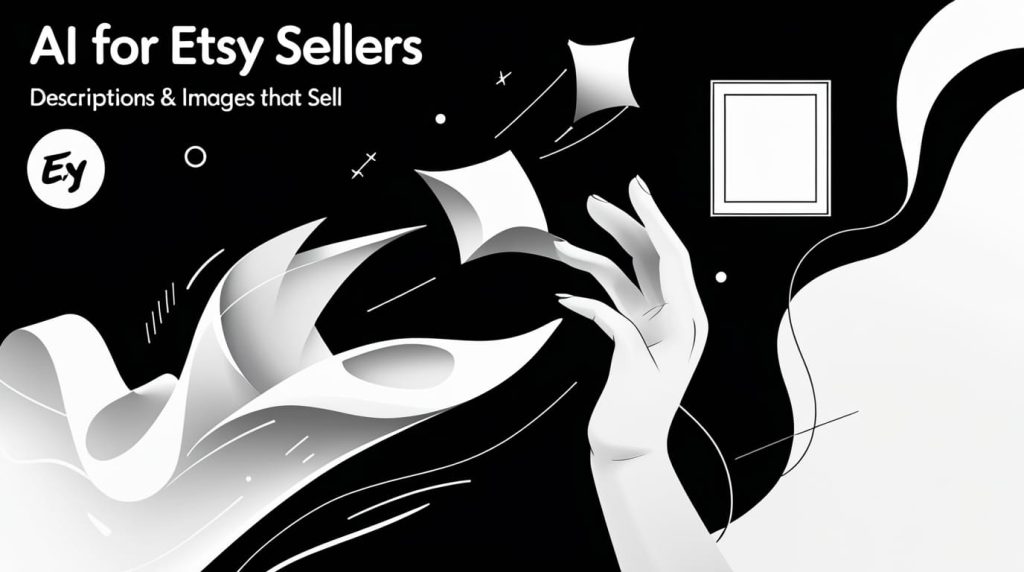Alright, fellow Etsy sellers, let’s talk AI. You’re probably juggling product creation, marketing, customer service, and the endless task of making your listings pop. I get it. The sheer volume of work can be draining. I was there, staring at a blank description box or struggling to get that perfect product photo, wondering if there was a smarter way. That’s why I dove headfirst into the world of AI, specifically looking for ways to generate compelling product descriptions and create eye-catching listing images for my own Etsy shop.
The bottom line? AI can be a game-changer, but it’s not a magic bullet. It’s a powerful assistant that needs your creative direction. After countless hours of testing prompts, tweaking outputs, and navigating Etsy’s ever-evolving guidelines, I’ve got some real-world insights to share. My goal here is to give you the honest truth, my exact methods, and some crucial warnings, so you can actually sell more.
Table of Contents
ToggleKey Takeaways from My Etsy AI Journey
- Best for Product Descriptions: ChatGPT 4 (with tailored prompts) for nuanced, SEO-rich text, complemented by specialized tools for speed when bulk generating.
- Best for Listing Images: Midjourney for artistic concepts and unique lifestyle shots, paired with Photoshop/Canva for realistic product integration and mockups.
- My Key Tip: Never use AI output raw. Always refine, personalize, and fact-check every piece of AI-generated content. Authenticity and disclosure are non-negotiable for Etsy success.
First Things First: Etsy’s AI Rules – What I Learned (and What You MUST Know)
Before I even typed my first prompt, I scoured Etsy’s policies. Why? Because getting dinged for violating their rules is the last thing any seller needs. The good news is, Etsy is surprisingly open to AI, but with some very clear boundaries.

The “Keep Commerce Human” Philosophy: Why Transparency Matters
Etsy’s whole brand revolves around unique, handmade, and vintage items from real people. They’re not anti-tech, but they want AI to empower creators, not replace them. This means while AI can assist, your human touch, creativity, and ultimate control are paramount. I quickly realized this isn’t just about compliance; it’s about building trust with your buyers. They come to Etsy for something special, not something generic.
Disclosing AI Use: My Simple Method for Staying Compliant
Etsy explicitly states that sellers must disclose if an item is created with the use of AI in their listing description. They also have “Creativity Standards” that might require labeling items as “Designed by” if AI or digital tools were involved in their creation.
For descriptions, I found a simple sentence at the very end of my product descriptions works best: “This listing description was AI-assisted for clarity and optimization.” For AI-generated art or significantly AI-modified images that are central to the product, I add a clear note: “This digital art print was created with the assistance of AI, carefully guided and curated by me.”
It’s all about being upfront. No surprises.
Related Posts
What NOT to Do: Selling Prompts & Passing Off AI as Handmade
Here are a couple of big no-nos I quickly discovered:
- Selling AI Prompt Bundles: Etsy prohibits selling AI prompt bundles. They consider the prompts an integral part of the creative process, not a standalone product. Makes sense to me – the value is in the creation, not just the instructions.
- Deceiving Buyers: Don’t try to pass off AI-generated items as entirely handmade or unique if they aren’t. Buyers are getting savvy. If it looks “distinctly AI” (think weird anatomy, skewed objects), people notice. Be honest about the level of human involvement.
Crafting Killer Product Descriptions with AI: My Workflow & Prompts
Let’s be real: writing unique, SEO-friendly, and engaging product descriptions for dozens (or hundreds!) of listings can feel like climbing Mount Everest. This is where AI truly shines for efficiency, if you know how to wield it.
The Problem with Generic AI: Why “Elevate Your Space” Doesn’t Cut It
My first attempts at AI descriptions were… underwhelming. I’d input “vintage silver ring” and get something like: “Elevate your space with this exquisite vintage silver ring, a timeless piece designed to add a touch of elegance to any ensemble.” Ugh. Generic, repetitive, and frankly, boring. As one Redditor pointed out, these kinds of phrases get “a bit silly” and can turn buyers away. They don’t help with SEO, and they certainly don’t convey my unique brand voice.
The lesson I learned: AI needs specific instructions to avoid sounding like, well, AI.
Choosing My AI Companion: ChatGPT vs. Specialized Generators (and When to Use Each)
I tried a few different tools, and honestly, the best approach for me was a hybrid.
My Experience with ChatGPT: The Power of Detailed Prompts
ChatGPT (I mostly used GPT-4 for its nuanced understanding) became my primary description-writing partner. It excelled when I fed it a ton of information and clear instructions.
Here’s the core prompt template I developed and still use, which you can adapt for your own products:
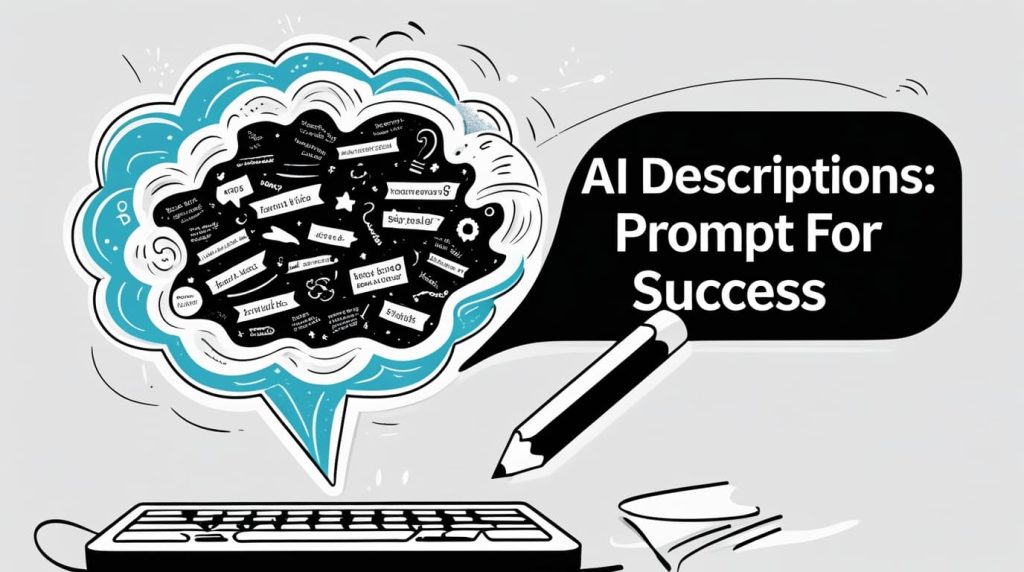
My ChatGPT Prompt Template:
“You are an expert Etsy copywriter specializing in [Your Niche, e.g., handmade jewelry, unique digital prints, vintage home decor]. Your goal is to write a compelling, SEO-optimized product description for an Etsy listing that resonates with [Your Target Audience, e.g., eco-conscious gift-givers, modern farmhouse decorators, anime enthusiasts].
Product Name: [Exact Product Title, e.g., “Hand-Painted Ceramic Mug with Wildflower Design”]Key Features: [List 3-5 distinct features, e.g., “12 oz capacity,” “dishwasher safe,” “lead-free glaze,” “unique wildflower illustration,” “ergonomic handle.”]Materials: [e.g., “High-quality ceramic, food-safe glaze, non-toxic paints.”]Benefits/Problem Solved: [e.g., “Adds a touch of rustic charm to morning coffee,” “Perfect gift for nature lovers,” “Durable for everyday use.”]Target Customer: [e.g., “Someone who appreciates artisan craftsmanship and unique botanical art.”]Keywords to Include (naturally): [List 5-10 keywords you found via Etsy search/eRank, e.g., “wildflower mug,” “ceramic coffee cup,” “handmade pottery,” “botanical gift,” “unique mug.”]Desired Tone: [e.g., “Warm, inviting, slightly whimsical, informative.”]Length: [e.g., “Around 200-250 words, with clear paragraph breaks and bullet points.”]Include: [e.g., “A short opening hook, detailed features/benefits, a call to action, and a brief mention of care instructions/shop policies.”]
Please avoid: [e.g., “Overly generic phrases like ‘elevate your space,’ jargon.”]
By using this detailed prompt, I started getting descriptions that actually sounded like me and focused on my product’s unique selling points.

Speed and Scale with Specialized Tools: When They Shine
While ChatGPT is great for in-depth, unique descriptions, dedicated Etsy description generators (like Hypotenuse AI or Easy-Peasy.AI) can be incredibly fast for bulk content or initial drafts, especially if your products are similar. I found them useful for quickly generating variations or when I just needed a quick starting point that I knew I’d heavily edit.
Prompt Engineering for Etsy SEO & Sales: My Best Strategies
The real magic happens when you treat AI prompting like a conversation with a very smart, very literal intern.
Injecting Your Brand Voice: How to Avoid the Robotic Tone
This was my biggest challenge initially. AI loves to be formal and a bit stiff. To overcome this, I started adding specific instructions to my prompts:
- Provide examples: “Write in a tone similar to this: [Paste a snippet of your existing, well-loved description].”
- Define adjectives: “Use a playful and quirky tone, like a friendly shop assistant.”
- Specify POV: “Write in the first person, as if I’m speaking directly to the buyer.”
After getting the initial draft, I always read it aloud. If it sounds like a robot, I revise it until it flows naturally and matches my shop’s personality.
Keywords, Features, and Benefits: Ensuring AI Hits the Mark
To ensure my descriptions were SEO-friendly and compelling, I always included:
- Primary and Secondary Keywords: I used tools like eRank to find relevant terms anfd explicitly told AI to weave them in naturally.
- Specific Features: Instead of “high-quality materials,” I’d specify “sustainably sourced organic cotton” or “hypoallergenic sterling silver.”
- Customer-Centric Benefits: I’d prompt AI to think about the outcome for the buyer. “It’s not just a candle; it creates a calming ambiance for your self-care routine.”
Adding Call-to-Actions and Shop Policies (the Human Touch)
AI can forget the business basics! I always manually add or explicitly prompt for:
- Clear Calls-to-Action: “Add to cart today!” “Explore more designs in our shop!”
- Essential Shop Information: Care instructions, shipping policies, and return info. This builds trust and minimizes buyer questions.
My “Refine and Humanize” Checklist for Every AI-Generated Description
Before hitting publish, I run through this quick checklist:
- Read Aloud: Does it sound like me?
- Accuracy: Are all facts (materials, dimensions) correct?
- SEO: Are keywords included naturally, not stuffed?
- Uniqueness: Does it stand out from competitors?
- Flow & Readability: Are paragraphs short and easy to skim?
- Completeness: Are all essential details and policies present?
- Disclosure: Is my AI-assistance disclaimer included?
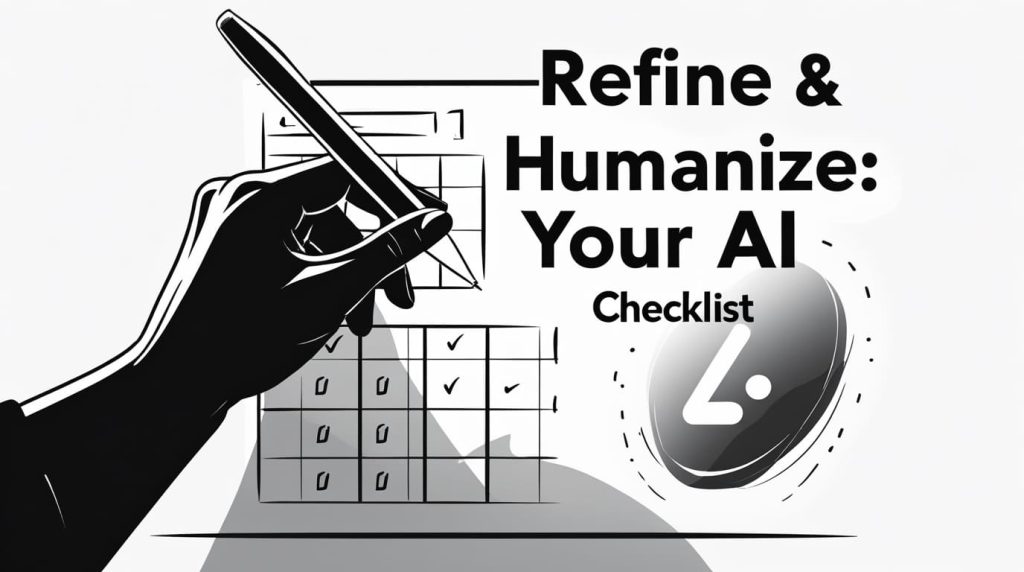
Generating Eye-Catching Listing Images with AI: Beyond Basic Mockups
This is where AI truly blew my mind, but also presented the steepest learning curve. Creating captivating visuals without hiring a photographer or spending hours in a studio is the dream, right? AI can get you there, but it takes finesse.
The Challenge: Avoiding the “AI Look” and Maintaining Authenticity
“Anatomy that’s a bit weird, objects that seem altered and skewed” – this Reddit comment perfectly sums up the early struggles with AI images. My first AI-generated mockups often had that tell-tale “uncanny valley” vibe. Buyers want realism for physical products or high-quality aesthetics for digital ones.
My biggest takeaway: AI image generators are fantastic for inspiration and backgrounds, but often need human intervention for product integration and refinement.
My Go-To AI Tools for Images: Midjourney, DALL-E, or Other?
Each tool has its strengths.
Midjourney for Creative Concepts & Artistic Styles: My Prompt Secrets
Midjourney (via Discord) is my favorite for generating unique, high-quality, and often artistic, lifestyle or background images. It excels at creating specific moods, lighting, and complex scenes.
Here’s a prompt structure I found effective for product concepts:

My Midjourney Prompt Template:
/imagine prompt: a [Your Product, e.g., ceramic mug with wildflower design] sitting on a [Surface, e.g., rustic wooden table] in a [Setting, e.g., sun-drenched cottage kitchen], surrounded by [Props, e.g., fresh wildflowers in a small vase, a steaming cup of tea, a cozy knitted blanket]. Focus on [Lighting/Mood, e.g., soft, natural morning light, warm and inviting atmosphere]. [Style/Art Direction, e.g., hyperrealistic photography, depth of field, natural colors, high detail, no text on mug] –ar 3:2 –style raw –v 6.0
I often generate a few sets of images, pick the best one, and then bring it into a photo editor for my actual product integration. This way, I get stunning backgrounds without having to set up an elaborate shoot.
DALL-E and Photoshop for Product Mockups: Realism is Key
For integrating my actual product into an AI-generated scene, or creating classic mockups, DALL-E (for more direct generation) and then Photoshop/Canva for editing were my power combo.
DALL-E Prompt Example:
My DALL-E Prompt for Mockups:
“A minimalist white ceramic mug, 12 oz, in a modern kitchen setting. The mug is sitting on a clean, light wooden countertop next to a small, green succulent plant. Soft, diffused natural light from a window illuminates the scene. Studio quality product photography.”
Then, I’d take my actual product photo (on a transparent background) and meticulously layer it onto the AI-generated scene in Photoshop or Canva. This is where you eliminate that “AI look.”
Essential Post-Processing Steps for AI Images (They Aren’t Perfect Out of the Box!)
Don’t just download and upload. Seriously. Every AI image needs some love.
Upscaling & Clarity: Making Your Images Print-Ready
Raw AI images often aren’t high enough resolution for professional-looking listings or printables. I always run them through an upscaler (like Topaz Gigapixel AI, or free online tools like Upscale.media) to ensure crisp, high-DPI results. This is especially crucial if you’re selling digital prints.
Background Removal & Integration: Seamless Mockups
For physical products, I use AI-generated backgrounds, but then I remove the background from my actual product photo (using tools like remove.bg or Photoshop’s quick selection) and place it on the AI background. This creates a much more authentic look.
Color Correction & Consistency Across Listings
AI can sometimes have slightly off colors or inconsistent lighting across a batch of images. I use Lightroom or Photoshop to ensure all my listing photos have a consistent color profile and brightness, which makes my shop look more professional.
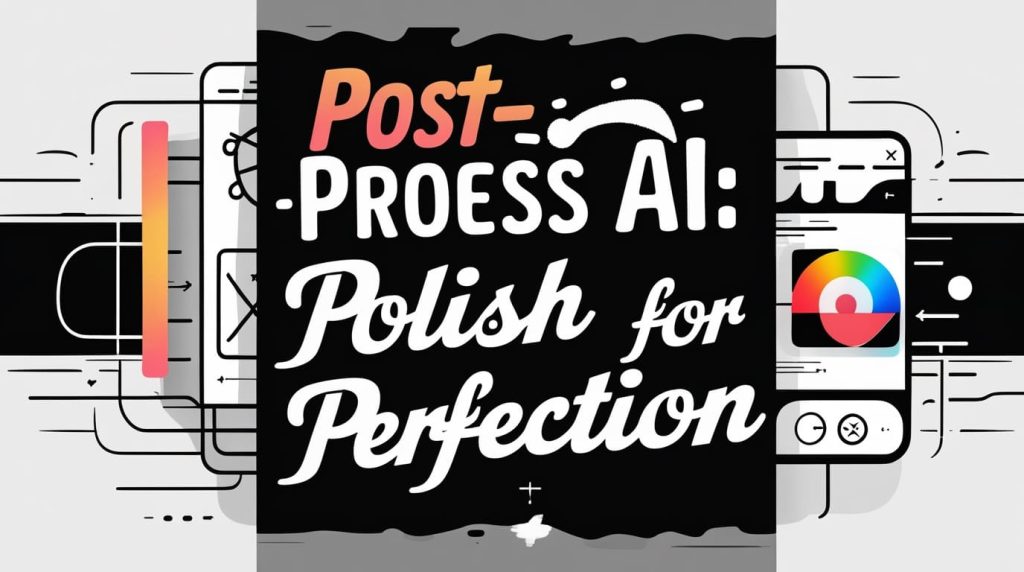
Creative AI Image Ideas for Different Etsy Products: Beyond the Standard
AI opens up a world of visual possibilities:
- Lifestyle Shots: Show your product in action! A cozy blanket draped over a chic sofa, a piece of jewelry being worn, a custom portrait on a gallery wall.
- Infographic-Style Images: Use AI to generate stylish backgrounds, then layer text and icons to highlight product features or sizing guides.
- Animated Mockups (Bonus Tip with Midjourney V1 Video): For digital products or unique items, I experimented with Midjourney’s video feature to create short, eye-catching animated mockups. It’s a bit niche, but a fantastic way to stand out in a crowded search feed.
My Overall Strategy: Integrating AI Seamlessly into My Etsy Workflow
Ultimately, AI isn’t about replacing me; it’s about making me a more efficient and creative seller.
Time Savings vs. Quality Control: Finding My Balance
Initially, I got swept up in the “automate everything” hype. Then I hit the wall of generic outputs and ethical concerns. My sweet spot now is using AI for:
- First Drafts: Descriptions, blog post ideas, social media captions.
- Brainstorming: Image concepts, keyword ideas.
- Backgrounds & Elements: For listing photos.
- Repetitive Tasks: Generating variations of similar descriptions.
I always reserve ample time for human review, editing, and personalization. The time saved on initial creation is reinvested in refinement, ensuring authenticity and quality.
The Iterative Process: AI as a Brainstorming Partner
I approach AI like a creative partner. I throw ideas at it, see what it generates, and then refine my prompts based on the results. It’s a back-and-forth dance that often leads to ideas I wouldn’t have thought of on my own. It pushes my creativity, rather than stifling it.
Common Mistakes I Made (So You Don’t Have To)
Based on my trials and tribulations, here are a few pitfalls I tumbled into:
- Not Being Specific Enough: Generic prompts equal generic results. Be ridiculously detailed!
- Assuming AI is Perfect: It’s not. Always proofread descriptions for accuracy, grammar, and flow. Always inspect images for weird distortions.
- Forgetting My Brand Voice: AI loves to be formal. If your brand is quirky, you need to tell it (and then edit).
- Ignoring Etsy’s Policies: Transparency and disclosure are critical. Don’t risk your shop.
- Skipping Post-Processing for Images: Raw AI images rarely look professional enough for Etsy. They need editing.
The Bottom Line on AI for Etsy Sellers: Empowering, Not Replacing, Your Craft
My final verdict is this: AI isn’t going to steal your creative soul if you approach it correctly. Instead, it can be an incredibly powerful tool to streamline repetitive tasks, spark new ideas, and enhance your listings. It allows me to spend less time on grunt work and more time on the handmade, unique aspects of my products that buyers truly value.
The key is to remain the artist, the curator, and the editor. Use AI to empower your creativity, not to outsource your authenticity. Be transparent, be creative, and always put your unique human touch first.
What AI tools have you tried for your Etsy shop? Share your results and any genius prompts in the comments below! 🙂