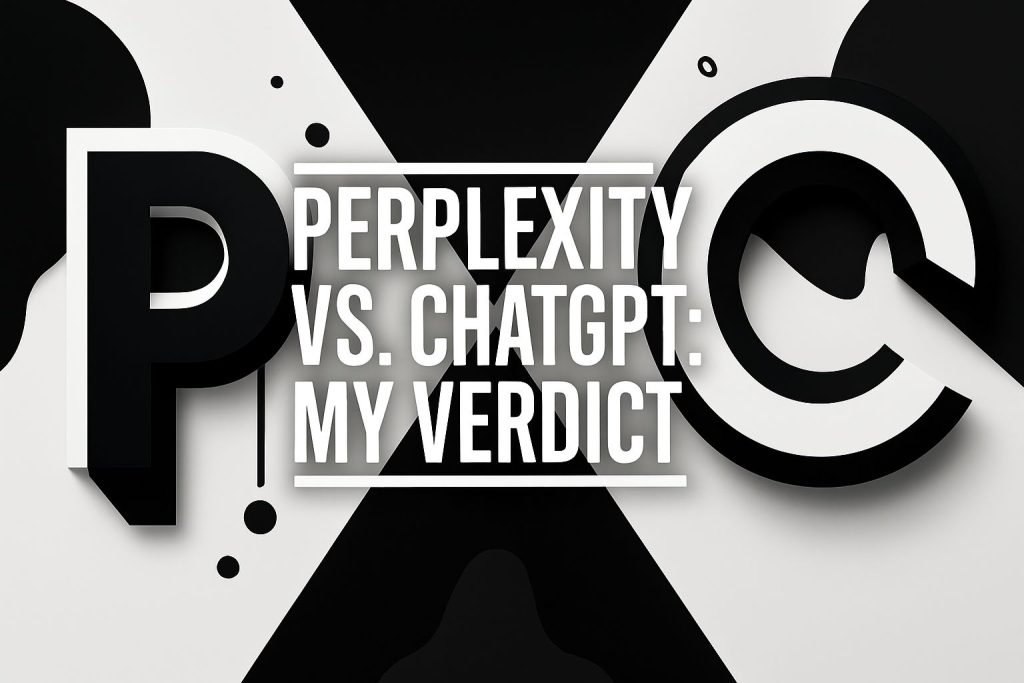Let’s be real, staring at a blank document when a huge research report is due feels like trying to climb Mount Everest in flip-flops. We’ve all been there, drowning in tabs, trying to synthesize mountains of information into something coherent and, more importantly, accurate. That’s exactly why I decided to put Perplexity AI (including its Pages feature and Deep Research mode) and ChatGPT (specifically GPT-4 with its Deep Research capabilities) head-to-head. I wanted to see if these AI powerhouses could actually cut through the noise and help me compile a professional-grade research report without all the headaches.
So, after weeks of hands-on testing, here’s the quick rundown of what I found:
Key Takeaways
- Best for Raw, Cited Information: Perplexity AI. It consistently provided direct, sourced answers that were easier to verify.
- Best for Report Structure & Synthesis: ChatGPT (GPT-4). It excelled at generating outlines and synthesizing information into coherent sections.
- My Key Tip: Don’t pick one! Combine both tools for a hybrid workflow that leverages Perplexity’s factual accuracy with ChatGPT’s generative power. Human review and fact-checking are non-negotiable!
Table of Contents
ToggleThe Research Report Headache: Why I Needed AI for The Impact of AI on Sustainable Urban Planning in Smart Cities
For my latest project, I needed to compile a comprehensive research report on “The Impact of AI on Sustainable Urban Planning in Smart Cities.” It’s a complex, multi-faceted topic that touches on everything from energy grids and transportation to social equity and data privacy. Manually sifting through policy papers, academic journals, and technical reports would have eaten weeks of my life. I was looking for an AI assistant that could do more than just summarize; I needed one that could help me structure, compile, and verify information for a robust report.

My Mission: Compiling a Report on “The Impact of AI on Sustainable Urban Planning in Smart Cities”
My goal was clear: I wanted to produce a report that was well-researched, properly structured, and backed by credible sources. This wasn’t about generating a quick overview; it was about building a foundation for serious analysis, something I could present to a client or academic committee.
My Test Setup: How I Approached the Perplexity vs. ChatGPT Showdown
To make this comparison fair and practical, I set up a specific test. I aimed to see how each tool would handle the full lifecycle of report compilation, from initial information gathering to drafting sections and considering source attribution.
Related Posts
The “Gold Standard” for My Research Report
I established a few criteria for success: accuracy of information, relevance of sources, coherence of synthesis, and ease of verification. A truly helpful AI wouldn’t just spit out text; it would give me a reliable starting point that I could trust and build upon.
Initial Prompts & Parameters for Each Tool
For both Perplexity AI and ChatGPT, I started with broad prompts like: “Generate a comprehensive research report on the impact of AI on sustainable urban planning in smart cities. Include sections on current applications, benefits, challenges, ethical considerations, and future trends. Ensure all information is sourced.” I then followed up with more granular requests to build out specific sections.
Round 1: Perplexity AI (Search, Deep Research, and Pages) – The Source-First Approach
I’ve been using Perplexity AI for a while for quick factual checks, but for a full research report, I wanted to really push its limits. Its strength is in its direct, cited answers, and I was curious to see how that translated to long-form compilation.
Information Gathering: Perplexity’s Strengths in Discovery
When I threw my initial query at Perplexity, it immediately went to work, pulling information from diverse web sources and presenting them with footnotes. This is where Perplexity truly shines for research: every piece of information comes with a direct link to its origin. It felt like having a super-fast research assistant who meticulously cited everything.

Using Perplexity’s “Deep Research” mode often yielded a more thorough initial overview, drawing from multiple sources to give a structured answer. I found it incredibly useful for getting a broad understanding and identifying key sub-topics within my complex subject. It’s like it built a mini-report on the fly.
From Raw Info to Report Sections: My Experience with Perplexity Deep Research
When I asked Perplexity to expand on specific sections, like “Current Applications of AI in Smart City Energy Management,” it delivered concise paragraphs, each dotted with those crucial inline citations. This made fact-checking a breeze because I could click on any source to verify the information directly.
It’s a “Q&A” tool at its core, but in Deep Research mode, the answers are robust and feel like mini-reports.
The “Pages” Feature: Is it a Game-Changer for Report Compilation?
Perplexity Pages is an interesting feature designed to compile research into a shareable, Wikipedia-style article. I thought this might be ideal for my report. I created a page, and Perplexity generated an outline and filled it with content. It looked pretty good at first glance.
However, I quickly ran into some limitations. While it organizes information well, I found it difficult to perform granular edits or truly synthesize information across sections in a sophisticated way. It felt more like a collection of summarized facts than a cohesive, analytical report. Other users on Reddit have also expressed confusion about its practical use cases and limitations in editing control, which can compromise the credibility of the entire page if errors are present.
Where Perplexity AI Hit Snags for My Report
Despite its strengths, Perplexity wasn’t perfect for this task:
- Lacking Deep Synthesis & Critical Analysis: While great at gathering and summarizing, Perplexity didn’t perform the kind of deep, critical synthesis or draw unique connections that a human researcher would. Its output was factual but sometimes lacked the nuanced analytical depth required for a high-level report.
- Limited Editing Control on Pages: As I mentioned, the Pages feature, while neat for presentation, didn’t offer the flexibility I needed for iterative drafting and refining. It’s more for outputting a final, static document.
- Paywall Frustrations: Occasionally, Perplexity would cite sources behind paywalls, which meant I still had to manually seek access or find alternative, accessible sources to verify the information. This broke the flow of my research.
Round 2: ChatGPT (GPT-4 with Deep Research) – The Generative Powerhouse
Next up was ChatGPT, specifically GPT-4 with its Deep Research capabilities. My experience with ChatGPT has always been that it’s fantastic for generating text, outlines, and creative solutions. I wanted to see if it could overcome its historical challenges with real-time data and citation for a proper research report.
Crafting the Outline & Structure: ChatGPT’s Early Win
This is where ChatGPT immediately impressed me. I gave it a detailed prompt asking for a report outline on “The Impact of AI on Sustainable Urban Planning,” specifying the sections I needed. It generated a robust, logical, and incredibly well-structured outline in seconds. This saved me a ton of time, as I often agonize over the best way to structure a complex report.

Its ability to understand and generate “structured output” is a significant advantage, effectively acting as a very smart writing assistant that can format if told.
Filling in the Gaps: Using Deep Research for Content Generation
With the outline in hand, I used ChatGPT’s Deep Research feature to start populating sections. I’d feed it a sub-topic, and it would generate detailed paragraphs. The “multi-turn conversation” aspect of ChatGPT really shone here. I could ask follow-up questions, request different perspectives, or tell it to expand on a specific point, iteratively building out each section.
ChatGPT’s strength lies in its sophisticated reasoning and analytical capabilities, making it feel like a domain expert.
The Big Problem: Fact-Checking & Source Reliability with ChatGPT
Here’s the rub: the biggest challenge with ChatGPT was consistently verifying its information. While its Deep Research feature aims to provide web-sourced insights and “citation support,” I repeatedly found instances of either vague sourcing or outright “hallucinations” – made-up facts or inaccurate citations. This echoed the widespread concerns I saw on Reddit, where users stressed the need to cross-check every single piece of data.
It felt like walking through a minefield; I had to approach every piece of information with extreme skepticism.
Where ChatGPT Stumbled for Comprehensive Research Reports
My experience highlighted a few critical drawbacks for professional-grade reports:
- Inconsistent Source Attribution: Even with Deep Research, the citations were not always as direct or reliable as Perplexity’s. Sometimes it would just list general domains or be vague about the specific page.
- Tendency to Hallucinate: This was the most significant hurdle. The sheer number of times I had to correct or discard information because it was incorrect or made up was frustrating and time-consuming.
- Less Direct Access to Original Sources: Unlike Perplexity, which integrates clickable sources directly into its output, ChatGPT often required me to go on a separate search mission to verify its claims.
Head-to-Head Showdown: Perplexity AI vs. ChatGPT for Research Reports
After putting both tools through their paces, it’s clear they have different strengths. Here’s how I break down their performance for compiling research reports:
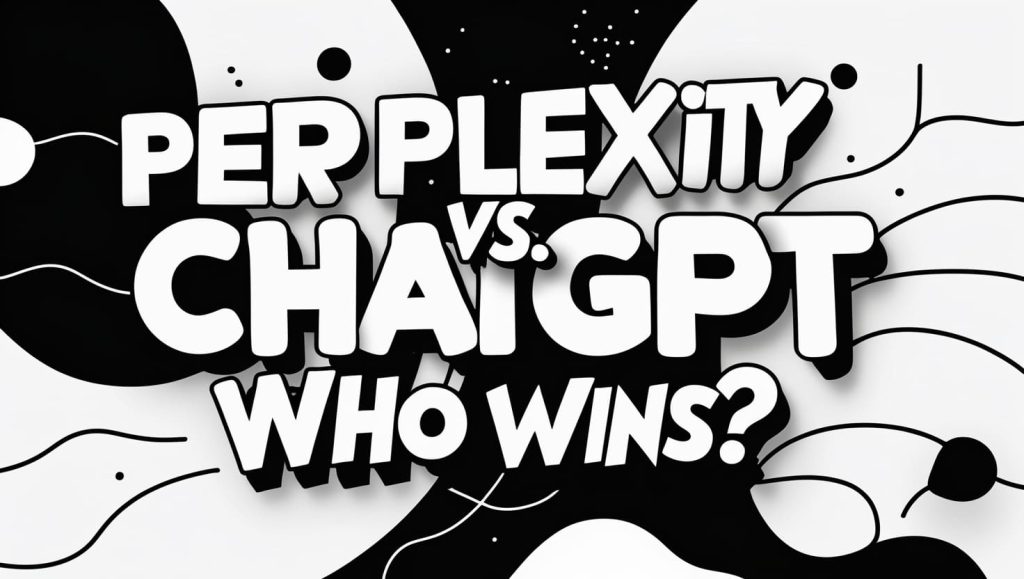
Accuracy & Verifiability: Who Did I Trust More?
Perplexity AI wins hands down here. Its fundamental design prioritizes sourcing, and that came through in my testing. With Perplexity, I felt confident in the information because the sources were readily available and usually accurate. With ChatGPT, the constant need for aggressive fact-checking made it a slower, more labor-intensive process for factual compilation.
Synthesis & Structure: Which AI Built a Better Report Foundation?
ChatGPT takes the crown for its ability to synthesize information and create robust report structures. It generated outlines that were immediately usable and excelled at weaving disparate pieces of information into coherent narratives. Perplexity’s output, while sourced, often felt more like a collection of answer snippets rather than a flowing, analytical report.
Workflow & Efficiency: Which Saved Me More Time (Overall)?
This is tricky. Perplexity was faster for initial information gathering and quick, accurate answers to specific questions. ChatGPT, however, was faster for drafting structured content and iterating on sections once I had the raw data. For the entire report compilation, neither was a silver bullet on its own. The time saved by one was often lost in the weaknesses of the other.
Customization & Control: Guiding the AI to My Vision
ChatGPT offered far more control and customization. Its conversational nature allowed me to fine-tune outputs, ask for specific tones, and iteratively build content in a way that Perplexity’s more “answer-engine” approach didn’t. Perplexity’s Pages feature, while an attempt at structured output, lacked the necessary editing flexibility.
User Experience & Cost: Practical Considerations
Both tools have good interfaces. Perplexity’s free tier is generous for basic searches, but its Deep Research and Pages features are part of Perplexity Pro. ChatGPT’s Deep Research is exclusive to GPT-4, meaning you’ll need a ChatGPT Plus subscription. In terms of value for this specific task, both require a paid subscription for their full “Deep Research” capabilities.
| Feature / Tool | Perplexity AI (Pro) | ChatGPT (GPT-4 with Deep Research) |
| Primary Strength | Factual accuracy, direct source citation, real-time web search | Outline generation, content synthesis, iterative drafting, complex reasoning |
| Output Style | Answer-style reports with inline, verifiable citations; more concise | Conversational, flexible, structured text; requires more explicit formatting requests |
| Accuracy | High, with transparent sources; easier to trust | Can be high with careful prompting, but prone to hallucinations if not verified |
| Source Verification | Excellent; direct clickable links to sources embedded in output | Variable; sources can be vague or incorrect; requires heavy manual cross-checking |
| Report Structuring | Good for mini-reports, but less flexible for large, custom structures | Excellent; excels at generating and following complex outlines |
| Synthesis Depth | Strong for summarizing existing info; less for deep, novel analysis | Strong for complex reasoning and weaving ideas, but needs factual grounding |
| Editing Flexibility | Limited on “Pages”; better in chat mode | High; easy to refine and adjust generated text |
| Workflow | Best for initial research, fact-gathering, and specific Q&A | Best for drafting sections, outlining, and content generation |
My Hybrid Workflow: Combining Perplexity AI and ChatGPT for the Ultimate Research Report
After all this testing, my biggest “aha!” moment was realizing that neither tool is a standalone solution for complex research reports. Instead, the magic happens when you combine their strengths. Here’s the hybrid workflow I developed, which I’ll be using for all my future reports:
Step 1: Initial Topic Exploration & Broad Source Discovery (Perplexity AI)
I start by using Perplexity AI for my initial broad searches. I’ll throw in my main research question and let it give me a comprehensive overview with all its lovely citations. This helps me quickly identify key themes, influential sources, and potential sub-sections for my report. It’s like having a hyper-efficient librarian who gives you a perfectly curated stack of articles.
Step 2: Outline Generation & Structural Draft (ChatGPT)
Once I have a good grasp of the landscape from Perplexity, I switch to ChatGPT. I feed it the main topic and any initial sub-themes I identified, then ask it to generate a detailed outline for my research report. I refine this outline in chat, asking it to expand or re-organize sections until I have a perfect structural framework.
Step 3: Deep Dive & Fact-Checking Individual Sections (Perplexity AI + Human Review)
With my outline ready, I go back to Perplexity AI for the heavy lifting of content generation for specific sections. I take each H2 or H3 from my ChatGPT outline and input it as a detailed query into Perplexity’s Deep Research mode. This gives me fact-dense paragraphs with verifiable sources. I meticulously review each citation, clicking through to the original sources to confirm accuracy. This step is crucial and where I catch any potential inconsistencies.
Step 4: Synthesis, Refinement & Tone Adjustment (ChatGPT)
After gathering the sourced content for a section from Perplexity and doing my initial human review, I copy and paste that information into ChatGPT. I then ask ChatGPT to synthesize the information, refine the wording, adjust the tone (e.g., more academic, more executive summary), and ensure a smooth flow. This is where ChatGPT’s generative power really polishes the raw data into coherent prose.
Step 5: Final Human Review & Critical Analysis (Non-Negotiable!)
No matter how good the AI tools get, the final human touch is absolutely non-negotiable. I always perform a thorough, critical review of the entire report. This involves:
- Verifying all remaining facts and figures.
- Checking for logical flow and argument coherence.
- Adding my own critical analysis, insights, and unique perspectives that no AI can truly generate.
- Ensuring proper academic style and citation formatting.

Don’t Make These Mistakes: Common Pitfalls in AI-Assisted Research
My journey highlighted some serious traps you need to avoid when using AI for research:
Blindly Trusting AI Output (The Hallucination Trap)
This is the number one mistake. Never, ever assume an AI’s output is factually correct without verification. ChatGPT, in particular, has a known tendency to “hallucinate” information and even create fake sources. Always treat AI-generated content as a very advanced first draft, not a final product.
Skipping Manual Source Verification
It’s tempting to see a citation and move on, but always click through and verify the source. Is it reputable? Does it actually support the claim being made? Perplexity makes this easier, but even then, it’s your responsibility.
Sacrificing Critical Thinking for Speed
AI tools are incredible for speed, but that speed can come at the cost of genuine understanding. Don’t let the AI do all the thinking for you. You still need to engage with the material, understand the nuances, and form your own conclusions.
Overlooking Nuance and Context
AI models, while sophisticated, can sometimes miss subtle nuances or the broader context of information. For instance, a statistic might be accurate but misleading without proper contextualization. Your human intelligence is crucial for these deeper layers of understanding.
So, What’s the Bottom Line for Your Next Research Report?
After weeks of deep diving, I can tell you that AI tools like Perplexity AI and ChatGPT are not a replacement for human researchers, but they are incredibly powerful co-pilots. Perplexity shines for its direct, verifiable factual gathering, making it your go-to for initial discovery and deep dives into specific questions. ChatGPT, on the other hand, is unmatched for structuring your report, synthesizing information into coherent drafts, and refining your prose.
My final verdict is this: for compiling comprehensive research reports, a thoughtful hybrid workflow leveraging both Perplexity AI’s factual rigor and ChatGPT’s generative power, always paired with rigorous human review, is the most effective approach. Don’t try to force one tool to do everything; use each for what it does best. It’s how I managed to tackle my complex topic efficiently and confidently.
What tools have you tried for compiling research reports? Share your results and your own workflows in the comments below!