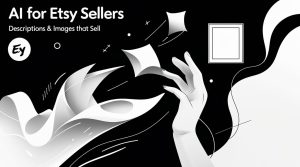Getting consistent, high-quality answers from large language models can feel like a game of chance, right? We’ve all typed a prompt, crossed our fingers, and squinted at the output, wondering why the AI missed the mark or gave us something completely generic. It’s frustrating when you need precise, logical, or deeply analyzed information.
- Key Takeaway 1: Chain of Thought (CoT) prompting is about guiding an LLM through its reasoning process, not just asking for a final answer.
- Key Takeaway 2: It’s essential for complex tasks requiring multi-step logic, analysis, or creative problem-solving where direct answers often fail.
- My Key Tip: Always engineer your CoT prompts to encourage explicit intermediate steps, self-correction, or structured thinking for the best, most transparent results.
Table of Contents
ToggleWhat Exactly is Chain of Thought (CoT) Prompting? My “Aha!” Moment.
At its core, Chain of Thought (CoT) prompting is just what it sounds like: you’re asking the LLM to show its work, to walk you through its reasoning step by step, just like a human would. Instead of jumping straight to an answer, the model articulates the intermediate steps it takes to arrive at a conclusion.
My personal “aha!” moment with CoT came when I was trying to get an LLM to debug a tricky piece of code. I’d just ask, “Fix this code,” and get back something that often made it worse. But when I added, “First, analyze the code for common errors, then identify potential logical flaws, then suggest improvements,” the quality of the debugging soared. It wasn’t just fixing; it was explaining its thought process, which in turn helped me understand the bug better.
Think of it like this: if you ask a brilliant chef for a recipe, they could just hand you a dish. That’s direct prompting. But if you ask them to explain the recipe—the ingredients, the order, the techniques, why each step matters—that’s Chain of Thought. You get to see the whole process, which makes the final result much more understandable and repeatable.
Related Posts

Why I Swear By CoT: The Unseen Benefits I Discovered
Before I started using CoT, I often felt like I was guessing what the LLM needed. Now, I see clear advantages that have genuinely leveled up my prompt engineering game.
- Improved Accuracy on Tricky Tasks: I used to hit walls when asking LLMs to perform complex data analysis or intricate logical deductions. With CoT, the model breaks the problem down, reducing the chances of a “hallucination” or a premature, incorrect conclusion. I found that when the LLM explicitly plans its steps, it makes fewer errors.
- Transparency & Debugging: This is huge. When the LLM’s thought process is laid bare, I can easily spot my prompt’s flaws. If the model goes off track in its reasoning, I know exactly which part of my instruction was unclear or incomplete. It’s like a built-in debugging tool for your prompts.
- Unlocking Deeper Reasoning: For tasks requiring more than just factual recall—think strategic planning, complex comparisons, or nuanced content generation—CoT pushes LLMs past superficial answers. It encourages them to explore different angles, weigh options, and build a more robust, thoughtful response.
My First Experiments: Zero-Shot vs. Few-Shot CoT (and When to Use Each)
When I first dipped my toes into CoT, I quickly realized there were a couple of main ways to approach it.
Zero-Shot CoT: The “Just Think Step-by-Step” Trick I Started With
This is the simplest form of CoT, and it’s where most people begin. All you do is add a phrase like “Let’s think step by step” or “Explain your reasoning” to your prompt. It’s almost magical how often this simple addition can dramatically improve the output, especially for tasks that have a clear, logical flow.
Here’s an example I tried with a common sense reasoning problem:
Without CoT Prompt:
“A man left his car at a hotel and walked to the beach. He returned to the hotel and found a broken window on his car. What likely happened?”
Typical LLM Response (without CoT):
“Someone broke into his car.” (Direct, but lacks explanation)
With Zero-Shot CoT Prompt:
“A man left his car at a hotel and walked to the beach. He returned to the hotel and found a broken window on his car. What likely happened? Let’s think step by step.“
My LLM Response (with CoT):
“Okay, let’s think step by step:
- The man left his car at a hotel. Hotels often have parking lots.
- He walked to the beach, implying he was away from the car for some time.
- Upon returning, he found a broken window.
- Broken windows on cars are often associated with theft or vandalism.
- Therefore, it’s likely that someone attempted to break into his car, either to steal items from inside or to steal the car itself. Alternatively, it could have been accidental damage, but given the context of a car being left unattended, theft is more probable.
Therefore, it’s likely someone tried to break into his car, possibly for theft.”
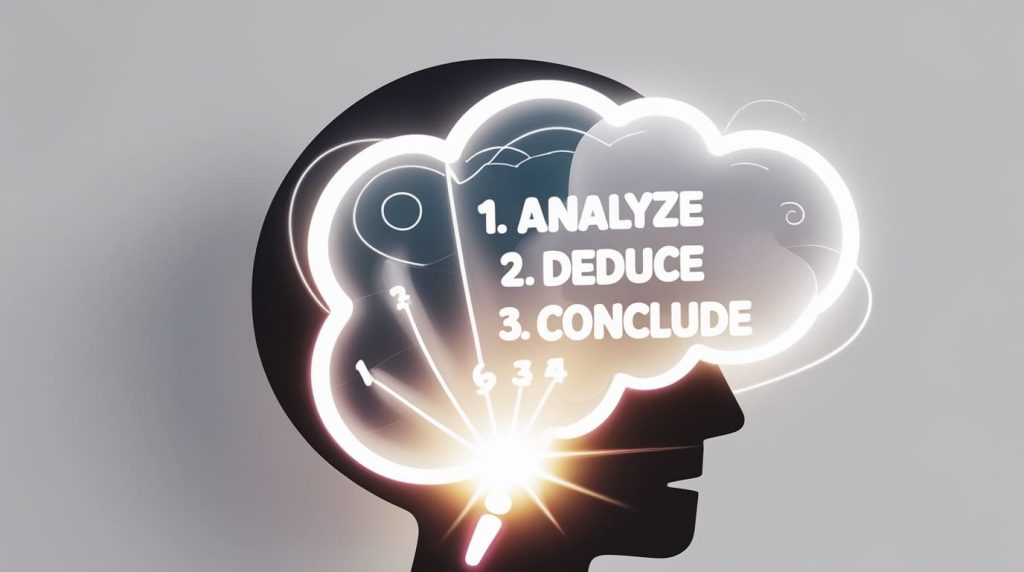
When I find it works best: I use Zero-Shot CoT for quick checks, initial explorations, or when the task is inherently linear and well-defined, like simple deductions or explanations. It’s a low-effort, high-reward technique.
Few-Shot CoT: Guiding the Model with Explicit Examples
Sometimes, simply saying “think step by step” isn’t enough, especially if you need the LLM to follow a very specific reasoning pattern or output format. This is where Few-Shot CoT comes in. You provide the model with a few examples of input-reasoning-output, and then ask your question. The LLM then tries to emulate the reasoning style you’ve shown.
I found this incredibly useful for more nuanced classification tasks where the LLM needed to justify its decision based on specific criteria.
My Few-Shot CoT Prompt Example: code Codedownloadcontent_copyexpand_less
Task: Classify if a product review is "Positive" or "Negative" and explain the reasoning.
Example 1:
Review: "This product arrived broken and the customer service was unhelpful."
Reasoning:
1. The phrase "arrived broken" indicates a severe defect.
2. "Customer service was unhelpful" indicates a negative support experience.
3. Both points contribute to a poor overall impression.
Sentiment: Negative
Example 2:
Review: "I love how easy this gadget is to use! It saved me so much time."
Reasoning:
1. "I love" expresses strong positive emotion.
2. "Easy to use" is a positive functional attribute.
3. "Saved me so much time" indicates high utility and satisfaction.
Sentiment: Positive
Your Turn:
Review: "The battery life is decent, but the screen is too dim for outdoor use."
Reasoning:
My LLM Response (with CoT): code Codedownloadcontent_copyexpand_less
Reasoning:
1. "Battery life is decent" is a neutral to slightly positive attribute, not a strong driver.
2. "Screen is too dim for outdoor use" is a significant negative functional attribute, limiting usability.
3. The negative aspect directly impacts a common use case and outweighs the mild positive.
Sentiment: Negative
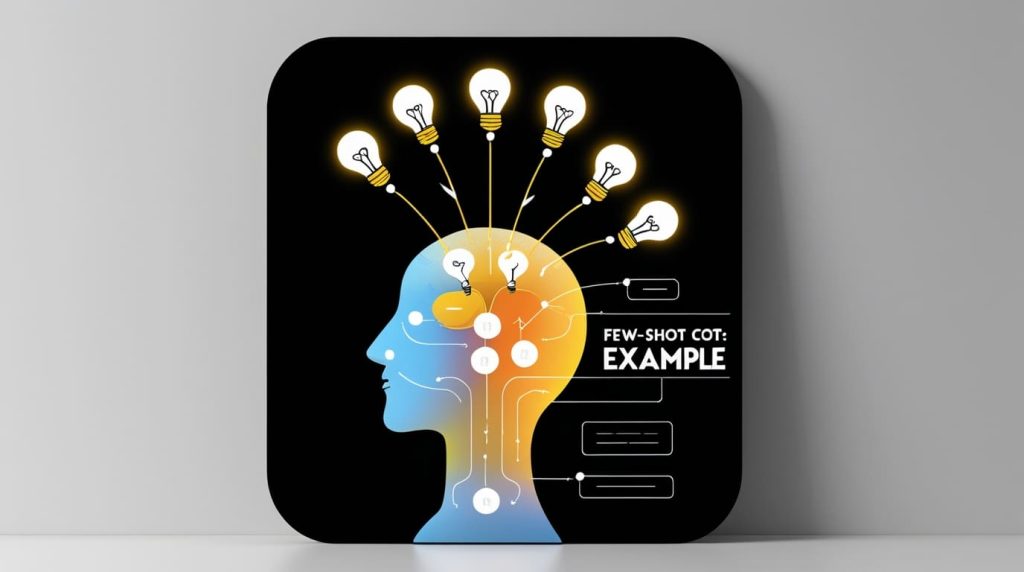
When to invest the time: I use Few-Shot CoT for complex tasks, when I need domain-specific reasoning, or when a very particular output structure is crucial. It requires more effort upfront but yields much more predictable and accurate results for these nuanced challenges.
Beyond the Basics: Advanced CoT Techniques I Use Daily
Just saying “think step-by-step” is a good start, but I’ve found that truly mastering CoT means going deeper. These techniques are where the magic really happens for complex, real-world problems.
Self-Correction with CoT: Making LLMs Critically Evaluate Their Own Work
One of my biggest frustrations used to be when the LLM would confidently give a wrong answer. Then I realized: why not make it critique itself? By adding a self-correction step, I’ve trained my LLMs to be much more reliable.
My method involves a two-part instruction: first, solve the problem, and then, critically evaluate the solution for flaws or better alternatives.
My Self-Correction CoT Prompt Example (for a Python function): code Codedownloadcontent_copyexpand_less
You are an expert Python developer.
Task: Write a Python function that takes a list of numbers and returns only the prime numbers.
Then, critically review your own function for efficiency, correctness, and adherence to Python best practices. Identify any potential edge cases or alternative, more efficient approaches.
Let's think step by step:
1. First, generate the Python function.
2. Second, perform a critical self-review of the generated function.
My LLM Response (excerpts): code Pythondownloadcontent_copyexpand_less
# Step 1: Generate the Python function
def find_primes(numbers):
primes = []
for num in numbers:
if num < 2:
continue
is_prime = True
for i in range(2, int(num**0.5) + 1):
if num % i == 0:
is_prime = False
break
if is_prime:
primes.append(num)
return primes
# Step 2: Critical Self-Review
<reflection>
The function `find_primes` correctly identifies prime numbers using a common optimization (checking divisors up to the square root).
* **Correctness:** It correctly handles numbers less than 2.
* **Efficiency:** The `num**0.5` optimization is good. For very large lists or extremely large numbers, more advanced algorithms like the Sieve of Eratosthenes would be much faster, but for a general list, this is acceptable.
* **Edge Cases:** Handles negative numbers (by skipping them), 0, and 1 correctly.
* **Best Practices:** The code is readable and follows standard Python conventions.
**Potential Improvements/Alternatives:**
* **Sieve of Eratosthenes:** If the input `numbers` were always within a certain range, pre-generating primes using a sieve would be far more efficient for repeated checks or very dense lists. This function re-calculates primality for each number.
* **Generator:** Instead of returning a list, yielding primes might be more memory-efficient for very long lists.
</reflection>

This is a game-changer for getting reliable output. The LLM isn’t just generating; it’s evaluating.
Structured CoT with Delimiters: Keeping the “Thoughts” Organized
For really complex tasks, especially those with multiple stages of planning or analysis, I found that just letting the LLM ramble wasn’t always effective. That’s when I started using delimiters like XML or JSON tags to force a structured thought process.
This is super helpful for tasks like strategic content planning, where I need distinct phases of research, audience analysis, and content ideation.
My Structured CoT Prompt Example: code Codedownloadcontent_copyexpand_less
You are a marketing strategist.
Task: Develop a content strategy for a new B2B SaaS product focused on AI-powered analytics.
Use the following thought process, encapsulating each stage in XML tags:
<thought>
First, define the core problem this product solves and its unique selling propositions (USPs).
Second, identify the primary target audience and their pain points.
Third, brainstorm relevant content themes and formats for each stage of the buyer's journey.
Fourth, suggest specific content titles/ideas.
</thought>
<plan>
Outline the content types (blog posts, whitepapers, case studies, videos).
Suggest distribution channels.
Propose a content calendar structure.
</plan>
<reflection>
Consider potential challenges and how to measure success.
</reflection>
My LLM Response (excerpts): code Xmldownloadcontent_copyexpand_less
<thought>
<problem_solved>The product solves the challenge of manually analyzing vast datasets, providing real-time, actionable insights for strategic decision-making in B2B enterprises.</problem_solved>
<usps>Automated anomaly detection, predictive analytics, custom dashboards, seamless integration with existing systems, user-friendly interface for non-technical users.</usps>
<target_audience>
<primary>Data Analysts, Business Intelligence Managers, CTOs, Department Heads (Sales, Marketing, Operations) in mid-to-large enterprises.</primary>
<pain_points>Information overload, slow data processing, difficulty identifying trends, lack of predictive capabilities, high cost of manual analysis.</pain_points>
</target_audience>
<content_themes>
<awareness>The Future of Business Analytics, Why Manual Data Analysis is Dying, Understanding AI in Business.</awareness>
<consideration>How AI Analytics Drives ROI, Choosing the Right AI Solution, Deep Dive into [Product Name] Features.</consideration>
<decision>Case Studies of [Product Name] Success, Comparative Analysis with Competitors, Free Trial & Demo Walkthroughs.</decision>
</content_themes>
<content_titles>
<blog_post_awareness>"Are Your Business Decisions Still Stuck in the Stone Age?"</blog_post_awareness>
<whitepaper_consideration>"The ROI of AI-Powered Analytics: A Comprehensive Guide"</whitepaper_consideration>
<case_study_decision>"[Client Name] Boosts Sales by 20% with [Product Name]"</case_study_decision>
</content_titles>
</thought>
<plan>
<content_types>Blog posts, detailed whitepapers, customer case studies, expert interviews (video/podcast), interactive demos, webinars.</content_types>
<distribution_channels>LinkedIn (organic & paid), industry newsletters, tech blogs, relevant online communities (e.g., Reddit, Quora), email marketing.</distribution_channels>
<content_calendar_structure>Weekly blog posts, monthly whitepaper/case study, quarterly webinar, ongoing social media engagement.</content_calendar_structure>
</plan>
<reflection>
<challenges>Educating the market on AI's practical benefits, overcoming data privacy concerns, differentiating from crowded "AI" claims.</challenges>
<measurement_success>Website traffic, lead generation (MQLs), demo requests, whitepaper downloads, social media engagement, webinar attendance.</measurement_success>
</reflection>
This method provides an incredibly clear, organized, and robust plan. It’s like having a mini-consultant breaking down the strategy for you.
Iterative CoT (Prompt Chaining): Building on Previous Thoughts
Sometimes, a single prompt, no matter how detailed, can’t handle the full complexity of a task. That’s when I turn to iterative CoT, also known as prompt chaining. This means breaking a large problem into smaller, sequential steps, where the output of one CoT prompt becomes the input for the next.
I use this a lot for refining long-form content or developing complex software features.
My Iterative CoT Prompt Sequence Example:
Prompt 1 (Plan Generation):
“You are a skilled content creator. I need to write an article about ‘The Future of Remote Work’. First, outline 5 key sections for this article. For each section, briefly explain what it will cover. Use a Chain of Thought approach to brainstorm and justify your section choices.”
LLM Response to Prompt 1 (Excerpt): code Codedownloadcontent_copyexpand_less
<thought>
Okay, for an article on 'The Future of Remote Work', I need to cover historical context, current trends, challenges, benefits, and future predictions. I'll structure it to flow logically...
</thought>
<article_outline>
1. **The Remote Work Revolution: A Brief History & Current State:** Contextualize remote work's evolution.
2. **Benefits Beyond Flexibility:** Explore productivity, talent access, and cost savings.
3. **Navigating the Hurdles:** Address isolation, management challenges, and tech infrastructure.
4. **Emerging Technologies & Tools:** Discuss AI, VR, collaboration platforms, and their impact.
5. **The Hybrid Horizon & Beyond:** Predict future models, policy changes, and societal shifts.
</article_outline>
Prompt 2 (Section Expansion, using output from Prompt 1):
“Based on the following article outline section:
2. Benefits Beyond Flexibility: Explore productivity, talent access, and cost savings.
Now, write a detailed paragraph (150 words) that elaborates on this section for the article. Use a Chain of Thought approach to ensure logical flow and persuasive arguments.”
My LLM Response to Prompt 2 (Excerpt): code Codedownloadcontent_copyexpand_less
<thought>
Okay, I need to expand on the benefits, specifically focusing on productivity, talent access, and cost savings. I'll start with how flexibility boosts productivity, then link it to wider talent pools, and finally touch on the financial advantages for companies.
</thought>
Beyond the obvious perk of greater flexibility, remote work has catalyzed significant, often underestimated, advantages for both employees and organizations. From a productivity standpoint, many individuals report increased focus and output when freed from traditional office distractions and lengthy commutes. This newfound autonomy frequently translates into a more engaged workforce. For businesses, the ability to operate remotely demolishes geographical barriers, granting access to a vastly expanded and diverse talent pool, allowing companies to recruit the best candidates globally, not just locally. Furthermore, substantial operational cost savings emerge from reduced office space requirements, lower utility bills, and diminished expenditure on office supplies and infrastructure. Collectively, these benefits paint a compelling picture of remote work as a strategic enabler for modern enterprises, driving efficiency and sustainable growth.
This chaining method lets me tackle enormous tasks with my LLM, breaking them down into digestible, manageable steps that build on each other.
When to Put the Brakes On: My Take on When NOT to Use CoT
While CoT is a powerful technique, it’s not a silver bullet for every prompt. In my experiments, I found that sometimes, it’s just overkill.
- Simple, Factual Queries: If I just need to know “What’s the capital of France?” or “What year did the internet become publicly available?”, there’s no need for an LLM to “think step-by-step.” It just adds unnecessary words and token cost.
- Initial Creative Brainstorming: In the very early stages of creative ideation, sometimes I want raw, unfiltered, even chaotic ideas. CoT can sometimes over-structure this process, taming the wild creativity that might be needed. I might use CoT after an initial brainstorm to refine or organize ideas, but not for the initial burst.
- My Token Cost vs. Value Equation: For extremely high-volume, low-stakes tasks, the extra tokens (and thus cost/time) required for a CoT prompt might not be worth the marginal gain in accuracy or transparency. It’s a pragmatic decision you’ll learn to make with experience.
Common CoT Mistakes I Made (So You Don’t Have To!)
Trust me, I stumbled through a few “facepalm” moments when I was learning CoT. Here are the big ones I want you to avoid:
- Being Too Vague: Just saying “think” isn’t enough for truly hard problems. I learned that I needed to guide how the LLM should think. Instead of “Think about X,” try “Identify the pros and cons of X,” or “Break X down into its constituent parts.”
- Ignoring the Model’s Output: The “thought process” the LLM generates is a goldmine for debugging your own prompts. Don’t just skip to the final answer. If the LLM’s reasoning is flawed, it often points to an ambiguity or missing piece in your instruction.
- Over-constraining Simple Tasks: I’ve definitely tried to force CoT onto something that could have been a direct answer, just because I was excited about the technique. It just led to verbose, unnecessary output and wasted tokens.
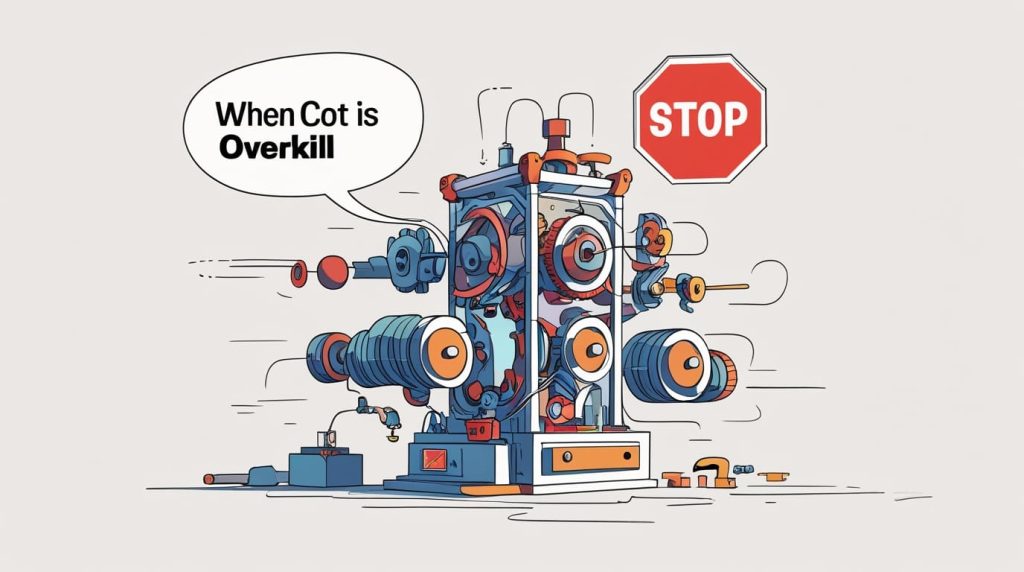
My Pro Tips for Implementing CoT Like a Pro
Ready to integrate CoT into your workflow? Here are some actionable tips I’ve picked up along the way:
- Start Simple, Then Iterate: Don’t try to build the ultimate, complex CoT prompt from scratch. Begin with a basic “Let’s think step by step” and see how it performs. Then, gradually add more structure, self-correction, or examples as needed.
- Use Clear Language & Instructions: Clarity is king. Ambiguous instructions in your CoT prompt will lead to messy, unhelpful thoughts from the LLM. Be explicit about what you want it to think about and how to approach it.
- Experiment with Different Phrasing: The classic “Let’s think step by step” is just one option. Try “Break this down into logical components,” “Consider multiple perspectives before concluding,” “Evaluate this by X, Y, and Z criteria.” Different phrasing can elicit different reasoning styles from the LLM.
- Consider Your Model’s Capabilities: While CoT helps all capable LLMs, some models (especially older or smaller ones) might not perform as well with advanced CoT techniques. Newer, larger models are generally much better at following complex reasoning instructions right out of the box.
My Final Verdict: CoT is Your Prompt Engineering Superpower
So, what’s the bottom line? Chain of Thought prompting isn’t just a fancy phrase; it’s a fundamental shift in how I interact with LLMs. It transforms them from mere answer-machines into reasoning partners. By giving the AI a peek into its own thinking process, I’ve unlocked far more accurate, transparent, and genuinely helpful responses for my most challenging tasks. It’s definitely a superpower in my prompt engineering toolkit, and it can be in yours too! 🙂
What advanced CoT tricks have you discovered? Share your findings and favorite CoT prompts in the comments below!